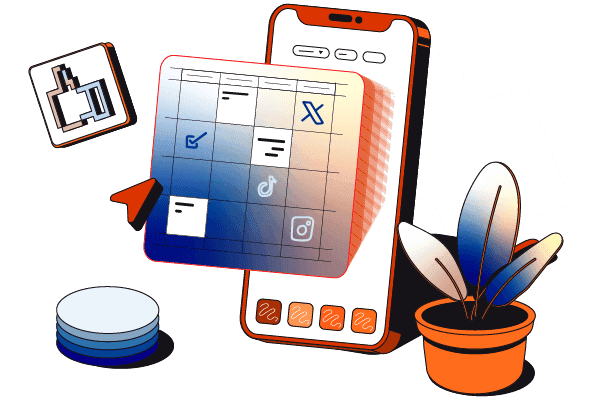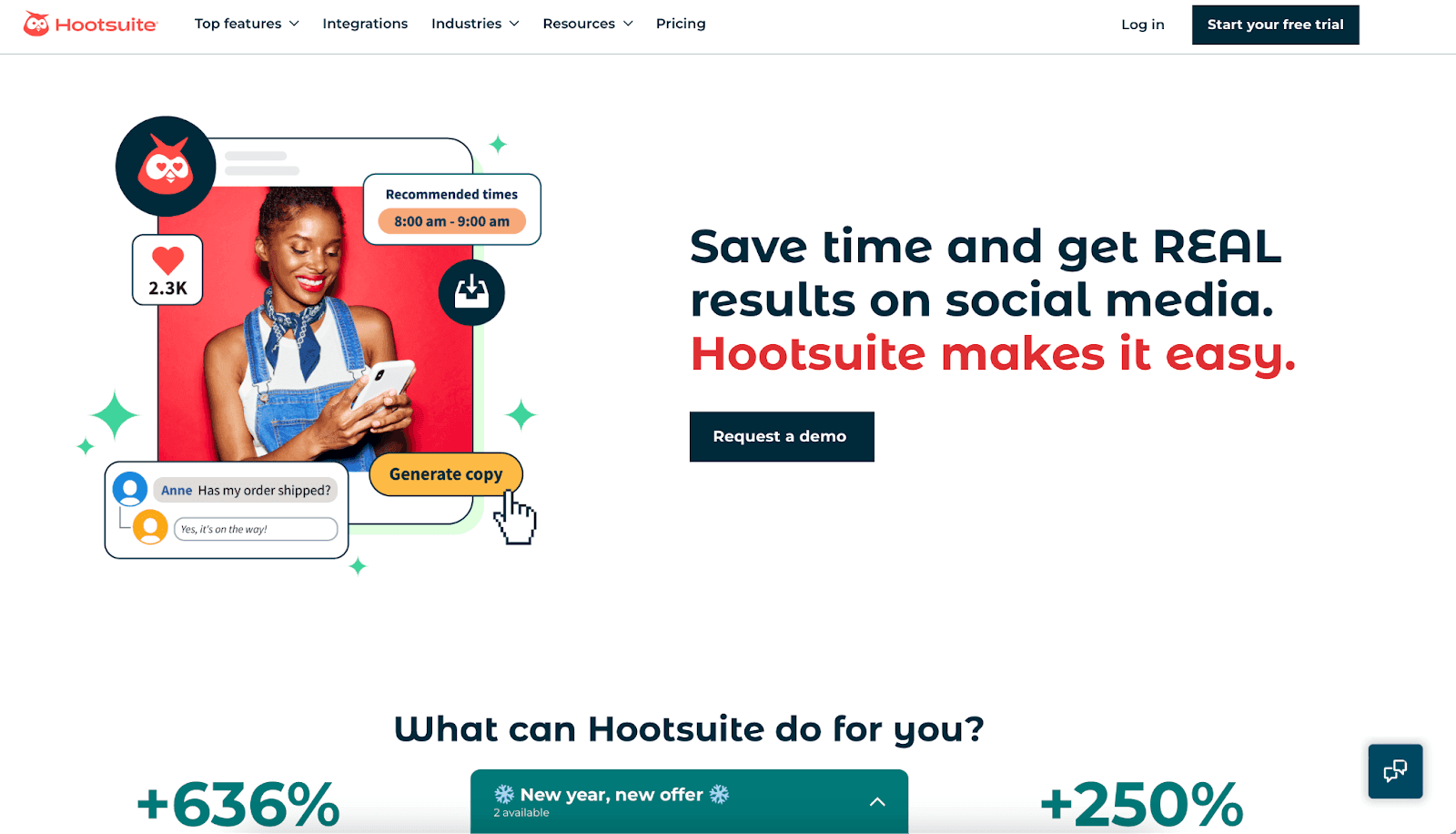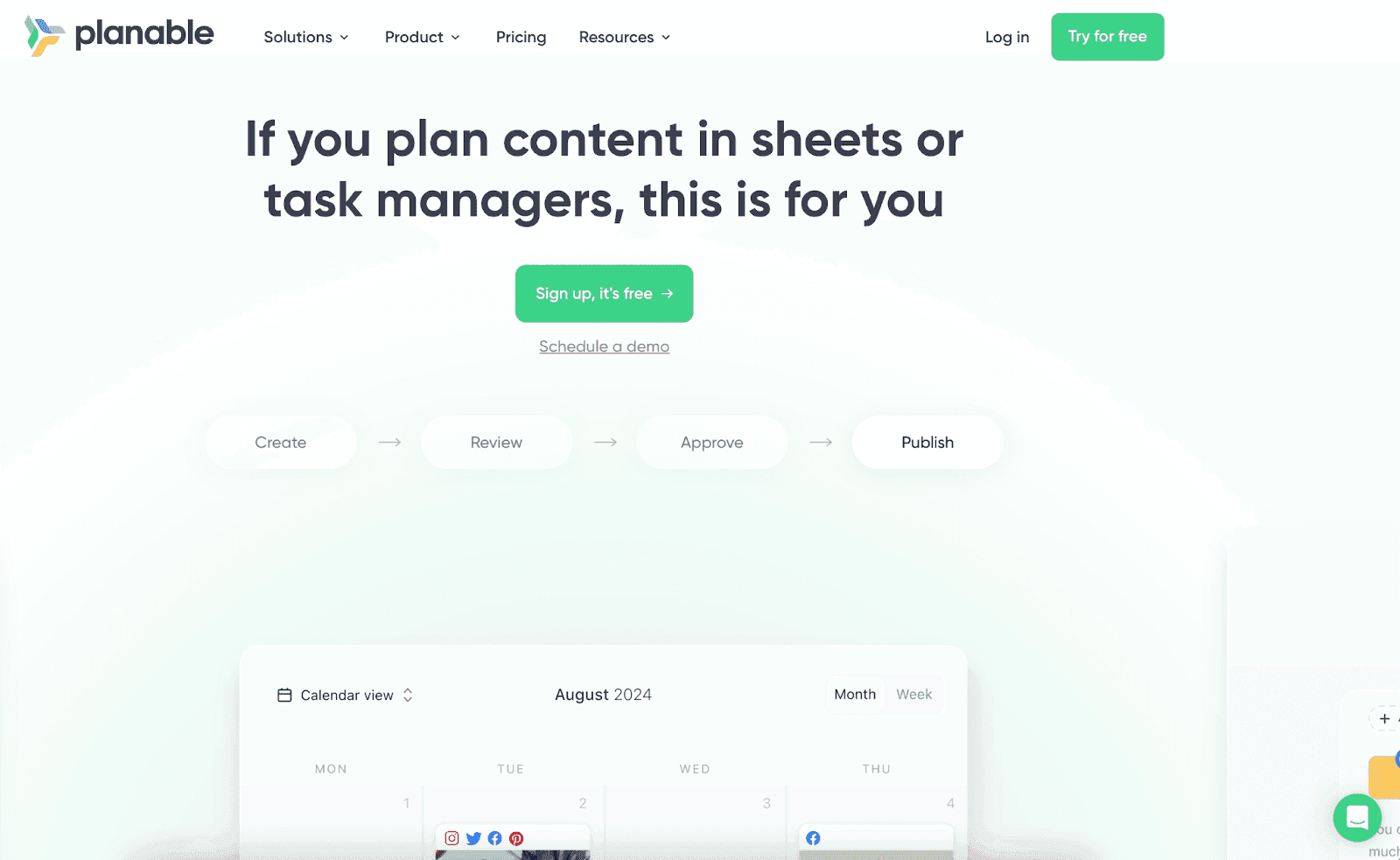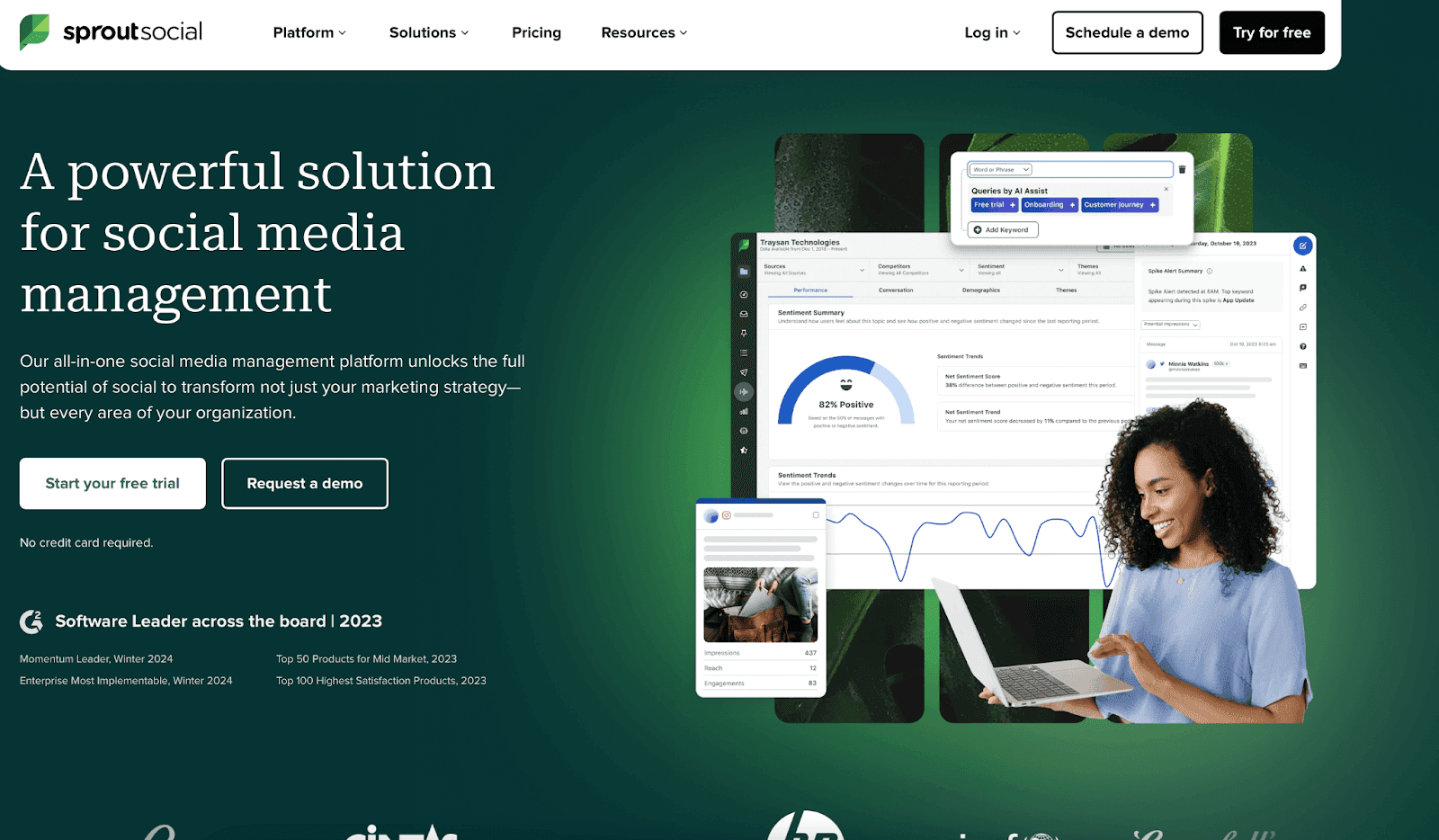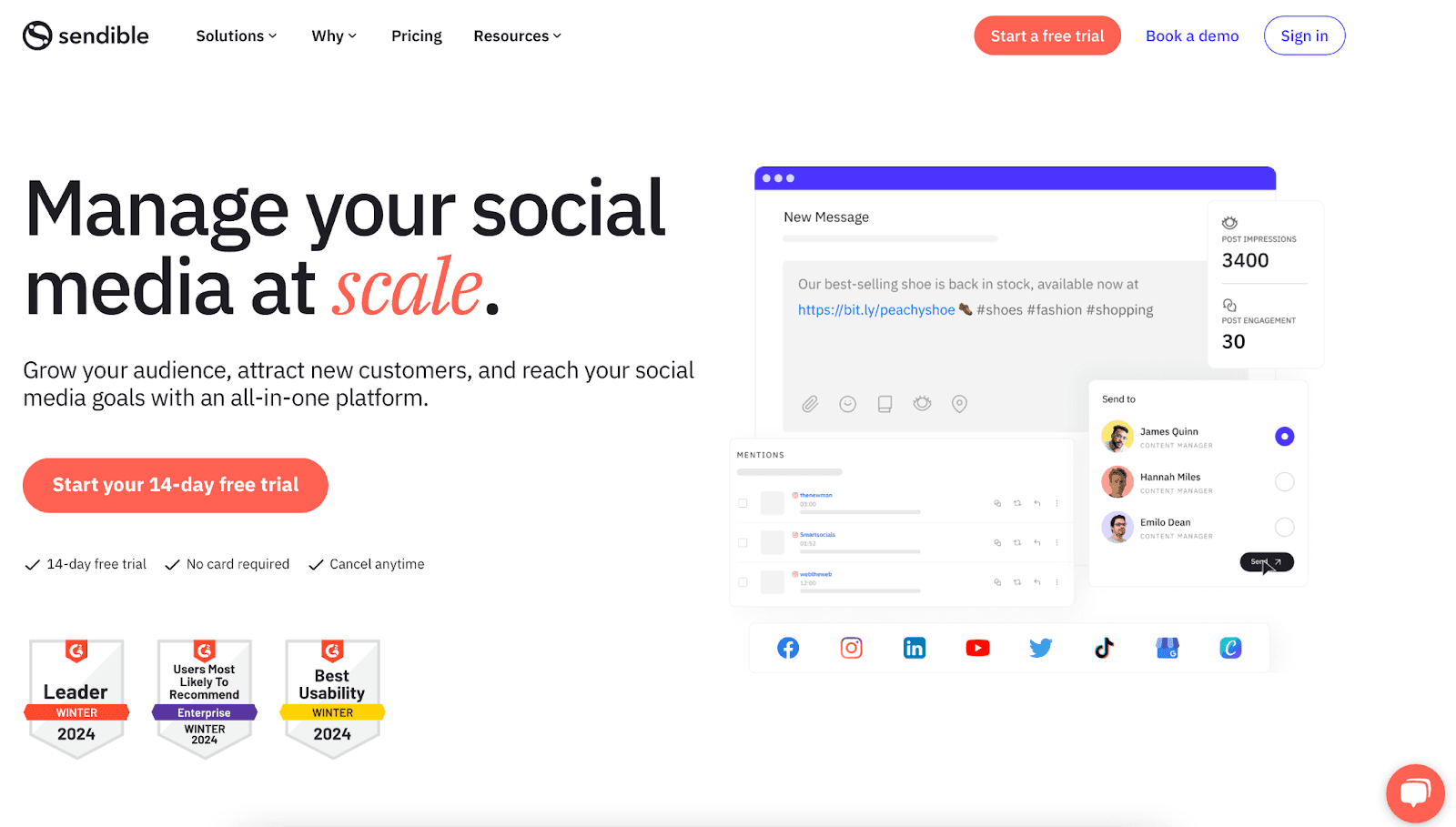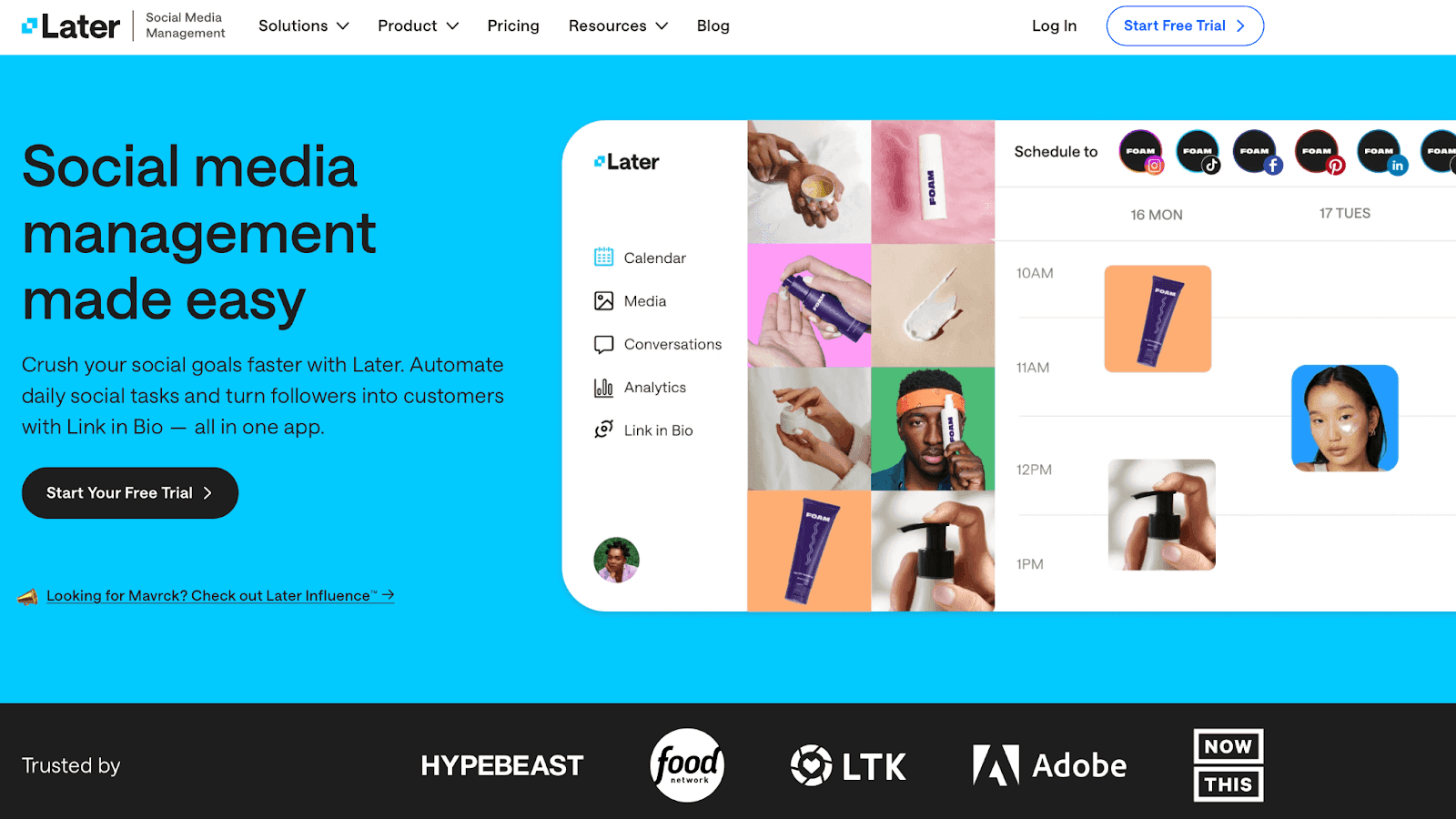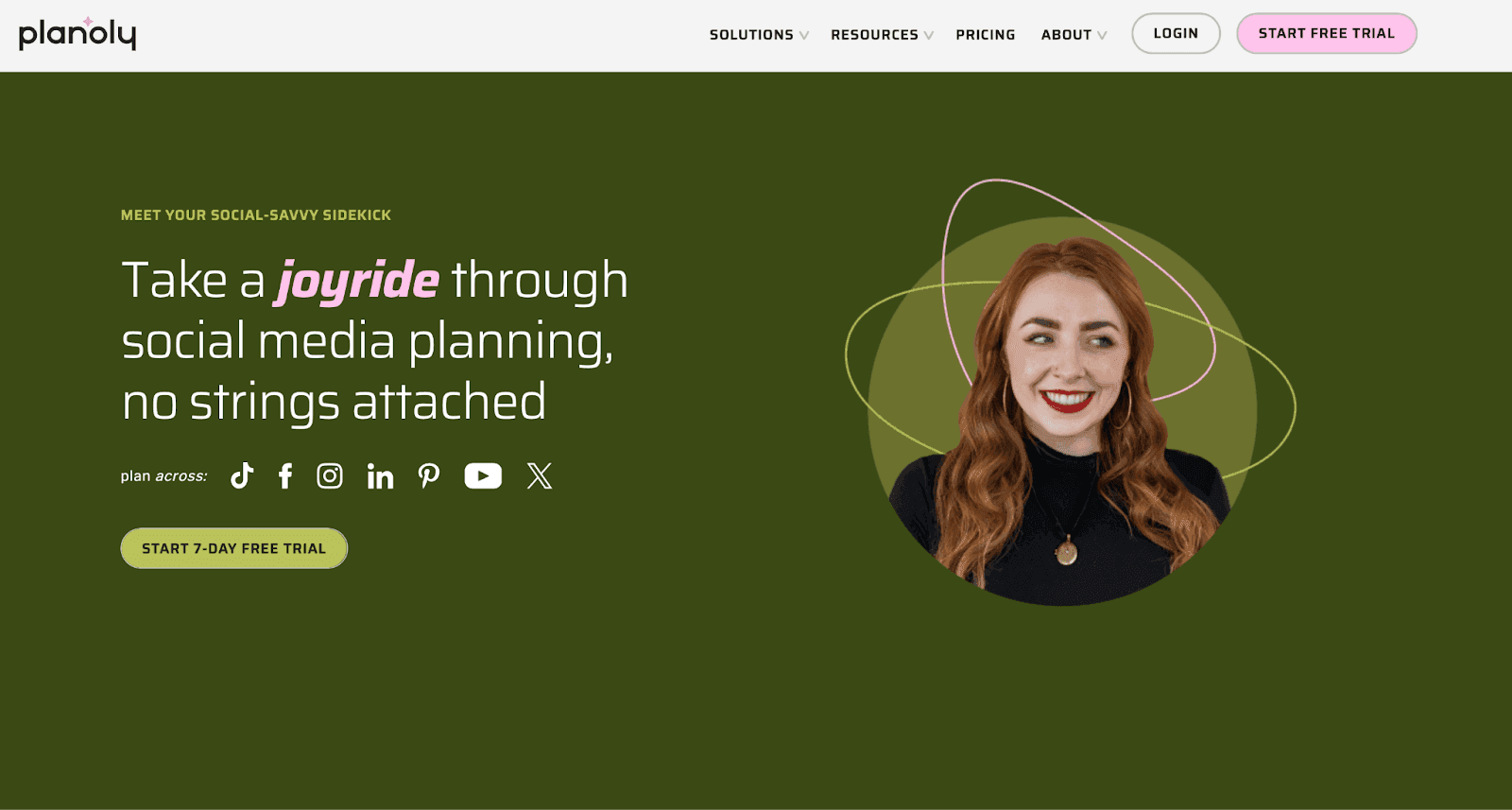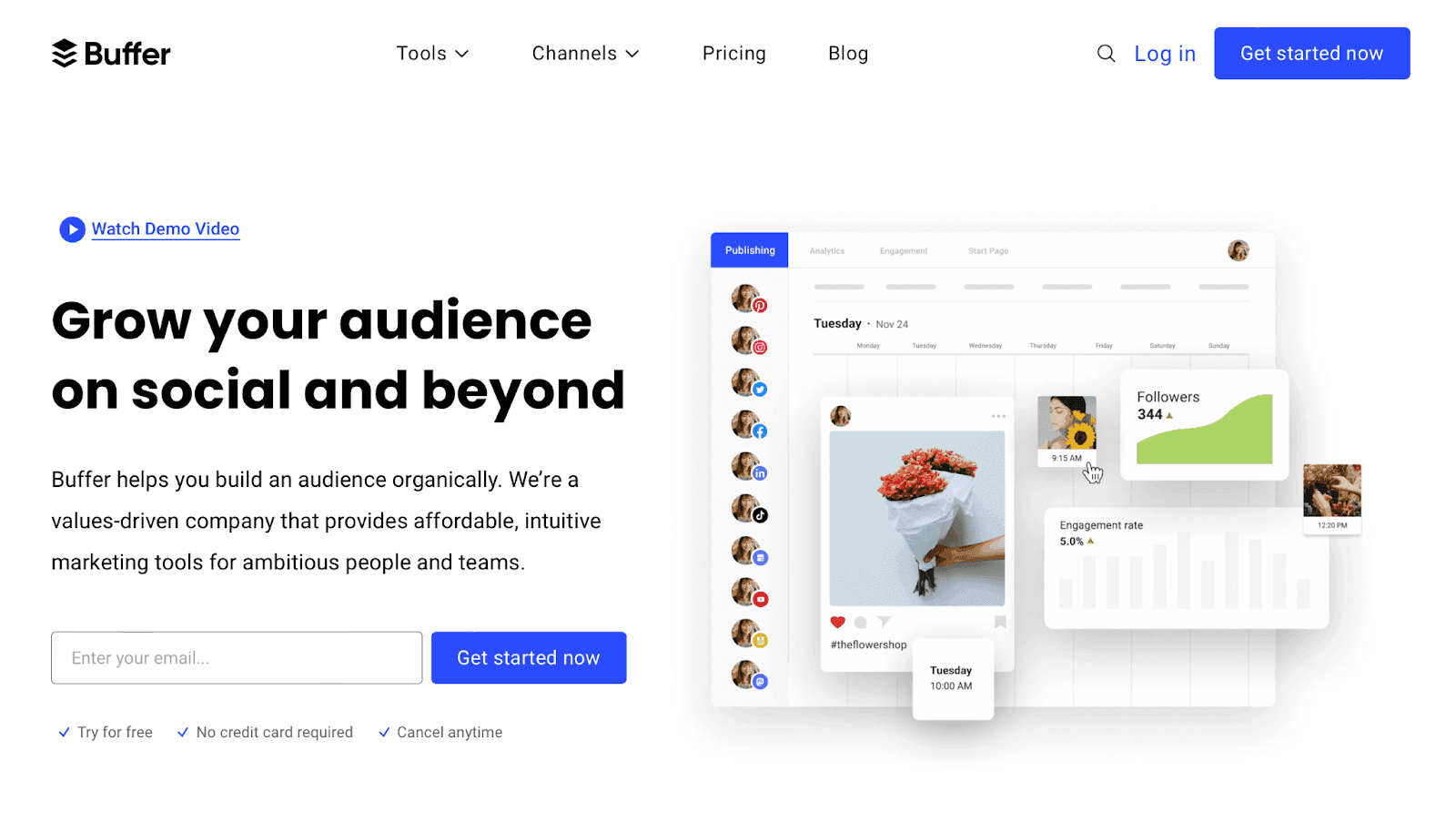Fine-tune your social media management with tools that organize and supercharge your efforts. See how these tools increase engagement and drive success.
Streamline Your Social Media Management With 8 Superior Tools
Never leave your social media efforts up to guesswork. Allow social media management tools to organize, structure, and optimize your social media management. Gain access to audience insight, enhanced data analysis, and effortless automation.
Social media management has never been (and performed) so well.
We’ll dive into the best-of-the-best social media management tools as well as help determine which tool is the tool for you.
Why Are Social Media Management Tools Important?
The term social media management tools holds little meanings such as a simple photo editing app, as well as big meanings like an entire dashboard to streamline social media management. Both however, are tools that help improve your social media efforts in any way they can.
In our case, we are focusing solely on the social media management big dogs: platforms that can learn, adjust, and schedule your content all in one place.
How To Find The Right Tool For You
There’s plenty of social media management tools available at your fingertips, but it’s difficult to distinguish which platforms are the right fit for you. To quiet the noise and narrow down your picks, here are valuable features and characteristics to keep in mind.
Whether you’re a piece of a larger team or you make up a team of 1, consider these non-negotiables when choosing your social media management tool.
Recommended Reading: Social Media Campaign and Boost Your Brand’s Reach With These 8 Social Media Suites
Pricing
When choosing between different social media management tools, it’s important to focus on pricing if it’s not already at the front of your mind. Consider the long run and what works bets for your marketing team.
Keep an eye out for discounts and memberships which can sway your decision as well.
Team Collaboration
Dig into how certain tools facilitate and oversee team collaboration. Think about the ideal workspace for you and your team. Envision dream features, and strive to have those implemented within your chosen social media management tool.
Does your team want full visibility across all workspaces or would your team work faster with approval workflows? Do you want to be able to share and connect with any team member or should aspects of your team have access to different channels?
Customer Support
The power of a strong social media management tool relies on their customer support. It’s important you feel heard, taken of, and confident within said platform.
Ensure your team moves efficiently and effectively with the help of attentive customer support. After all, they are there to help and smooth out kinks within your use of the platform!
Analytics
Your social media management tool should have the means to provide you with the analytics you need. Whether that means tapping in to real-time engagement or predicting future conversions, it’s vital analytics back you up.
Take the time to choose a social media management tool that offers data-backed insights that are long-lasting.
Integrations
Finally, before you crown the winning social media management tool for you, consider the accessibility to integrations. Can this platform reach all of the channels you target? How easy is the process to post to these channels?
Not only should you think about social media integrations but also marketing tools like mailchimp and wordpress.
Remember, there is no need to mold your process so it works with a specific social media management tool. You’ll know you chose the right one when your tool naturally enhances, optimizes, and refines your current social media management.
1. CoSchedule Marketing Calendar
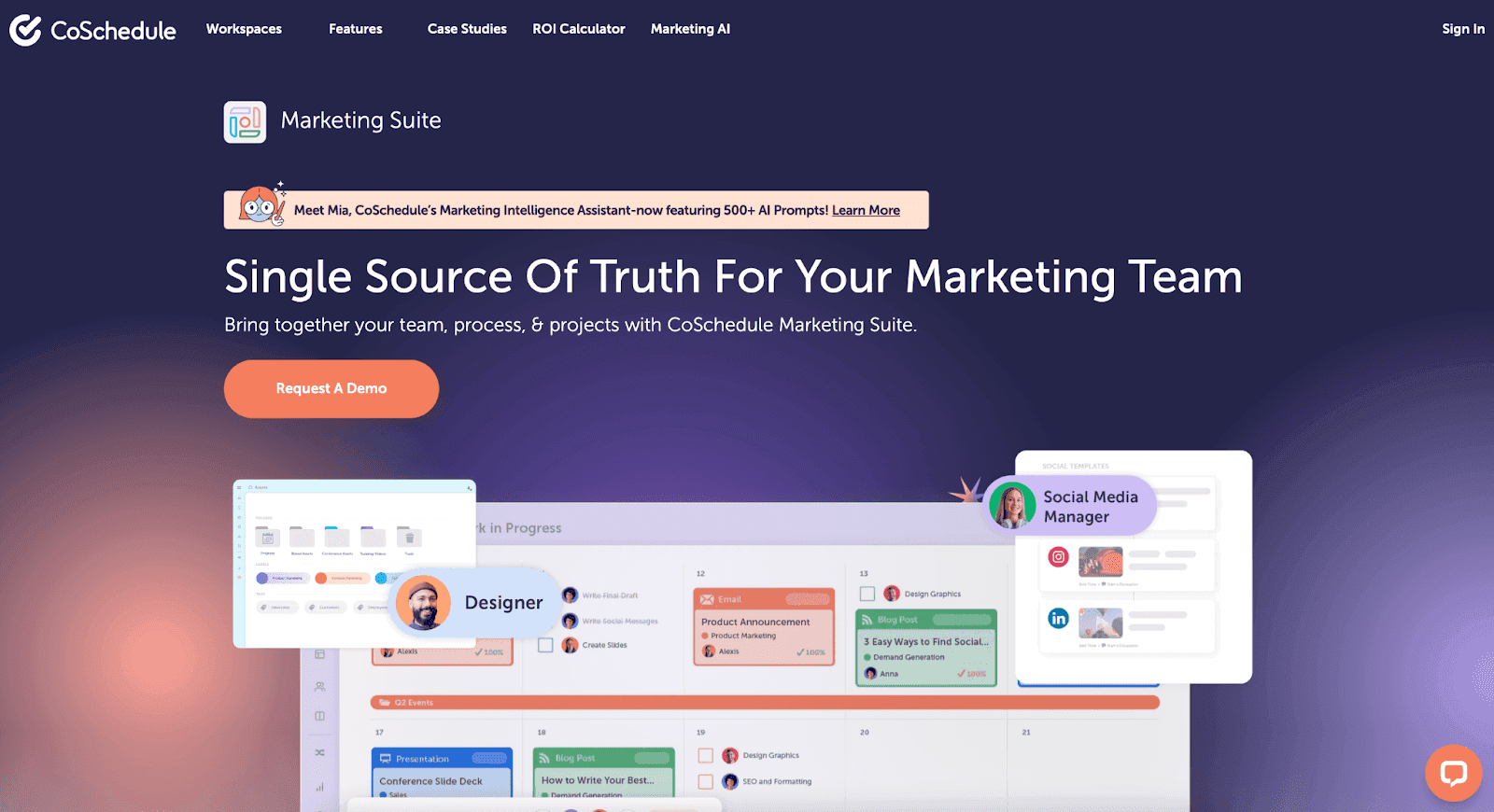
CoSchedule Marketing Suite acts as your single source of truth for your marketing team. Easily delegate tasks, check-in on progress for all types of content, and get more work done with an all-in-one, easy-to-use platform.
Recommended Reading: Social Media Calendar
Recommended Reading: Social Calendar
Benefits
- Visualize your schedule in real-time.
- Customizable KanBan boards.
- Easy-to-use, collaborative team dashboard.
- Table View available to plan as far ahead as you’d like.
- Receive guidance from a marketing intelligent assistant.
Pricing Plan
- Basic Calendar View: Free
- Social Calendar: $19/month
- Content Calendar: Call for pricing
- Marketing Suite: Call for pricing
2. Hootsuite
Hootsuite removes the stress and uncertainty when it comes to social media. In one simple platform, users can efficiently plan, schedule, and publish all of their social media content. Expand your reach across all channels and begin working toward a new and improved ROI.
Benefits
- Easily automate tasks.
- Improve social ROI with advanced analytics.
- Unified social media inbox.
- Save time with their social media AI writer.
- Control your narrative with social media listening tools.
Pricing Plan
- Professional: $99/month
- Team: $249/month
- Enterprise Custom: Request a demo
3. Planable
Planable wraps up all of your blogs, campaigns, newsletters, etc in one open space. Oversee and manage all of your social media content with one swift motion. Users gain visibility to their work progress and can break out of living in spreadsheets.
Benefits
- Multi-view available for all content.
- Collaboration made easy with displayed feedback.
- Easy approvals and real-time updates.
Pricing Plan
- Free version for any one user
- Basic: $11/user
- Pro: $22/user
- Enterprise: Custom
4. Sprout Social
Sprout Social is a one-stop-shop for all of your social media and marketing needs. With everything you need at your fingertips, it’s never been easier to extract real business value, improve market position, and boost revenue.
Benefits
- Global salesforce partnership and various social media integrations.
- Advanced AI and machine learning technology.
- Enhances insights into analytics.
Pricing Plan
- Standard: $249/month
- Professional: $399/month
- Advanced: $499/month
- Enterprise: Contact Sprout Social for pricing.
5. Sendible
Sendible allows users to construct and produce their social media, their way. With this all-in-one platform, you can walk your content through from start to finish, more efficiently and effectively than ever before.
Benefits
- Bulk importer and tailor posts.
- Content customization.
- Automated reports.
- Centralized inbox.
Pricing Plan
- Creator: $29/month
- Traction: $89/month
- Limited time offer: $240/month
- White Label+: $750/month
6. Later
Later says it best; they are social media management made easy. Easily schedule any type of content to your calendar and have it published right from there. Keep one eye on the engagement and one eye on conversions, so you never miss a beat.
Benefits
- Automate scheduled posts.
- Optimize your bio on social media for more conversions.
- View results in Later analytics.
- Get your hands on the latest content creation tools.
Pricing plan
- Starter: $25/month
- Growth:$45/month
- Advanced: $80/month
7. Planoly
Planoly is here for all marketers as their social savvy sidekick. Anything you need to smooth out the process of planning and scheduling your social media content, Planoly has got you covered.
Benefits
- Weekly video trends feature.
- AI caption writer.
- Automate scheduling with auto-post.
- Customizable Canva templates.
Pricing plan
- Starter: $16/month
- Growth: $28/month
- Pro: $43/month
8. Buffer
Buffer helps users expand their audience organically. No gimmicks. No tricks. Just data-backed insights and content creation tools that pull their own weight and maximize your social media.
Benefits
- Analytics that help guide what and when to post.
- Automatically share content to optimal platforms.
- Leverage automated reports.
- Gain access to permission levels and approval flows.
Pricing plan
- Free Plan for individuals just getting started.
- Essentials: $6/month
- Team: $12/month
- Agency: $120/month