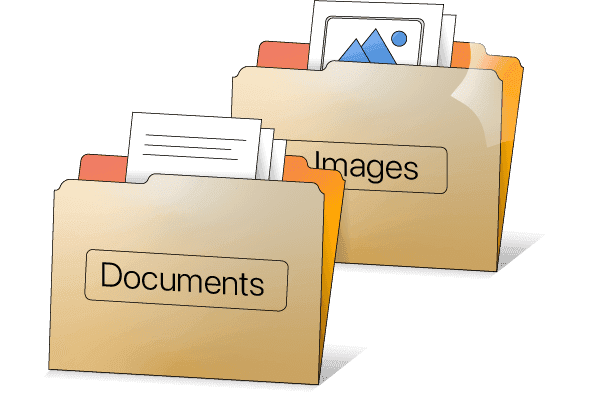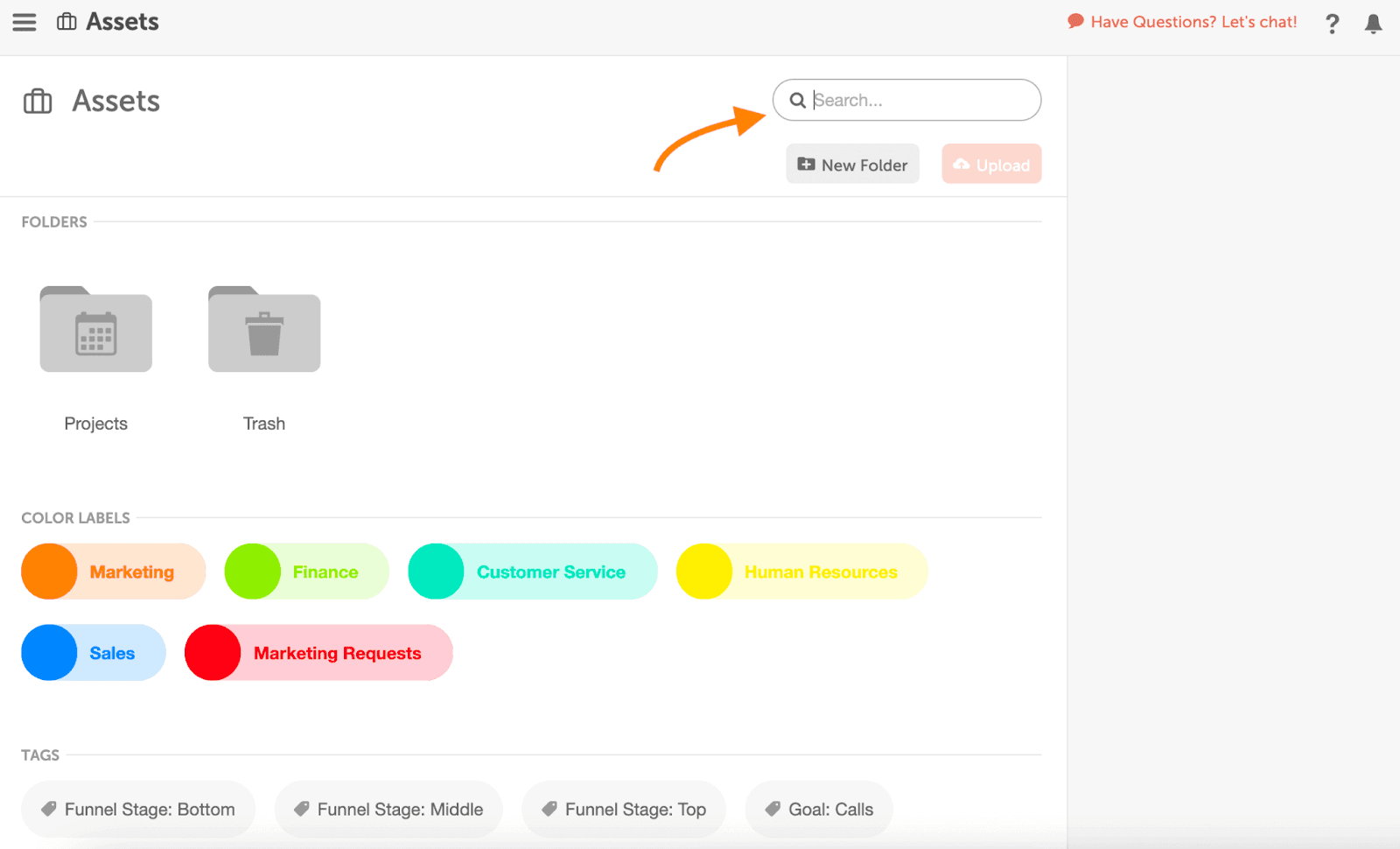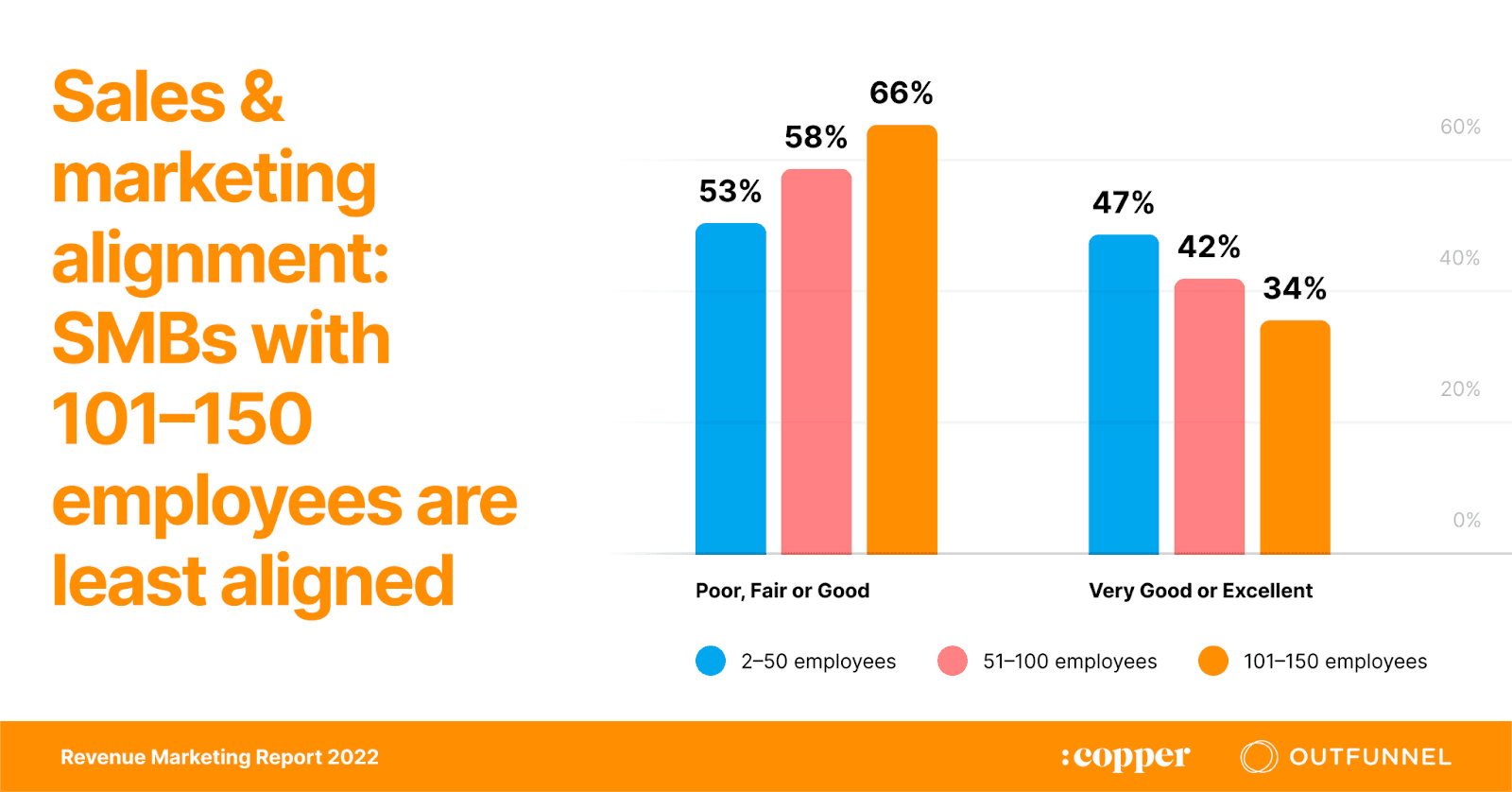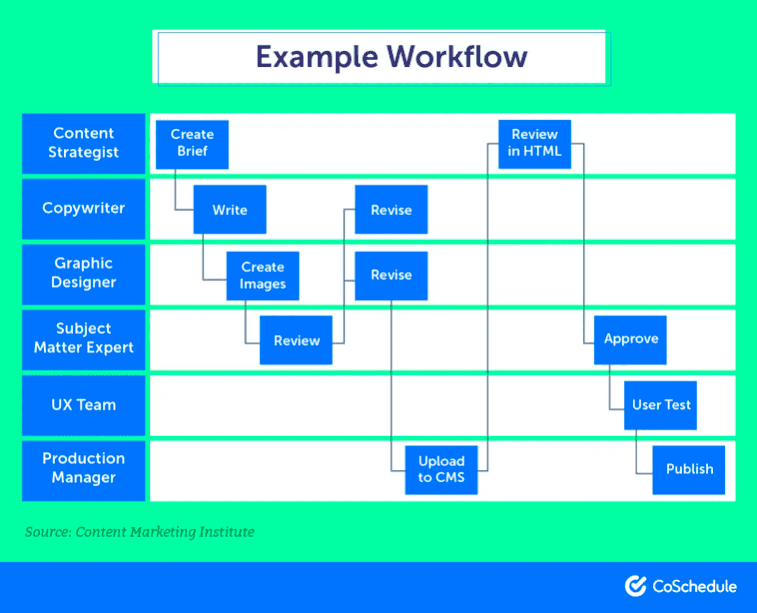Marketers often spend a ton of time creating excellent marketing assets. Whether it’s a blog post, video, ebook, or graphic, you don’t want to tirelessly scour for your finished assets when you need to use them.
One thing that can help? Marketing asset management.
Marketing asset management falls under marketing management best practices, and in this guide, you’ll learn what marketing asset management is, its importance, and how to implement it effectively.
Let’s get going.
What Are Marketing Assets?
Marketing Assets
Marketing assets are the files, collateral, deliverables, and content an organization uses to promote its products, such as images, graphics, videos, copy, audio, and more.
Examples of marketing assets are work-in-process files like logos embedded in nearly every piece of collateral, images for social media and blog posts, and completed deliverables like emails, presentations, brochures, landing pages, ads, and fact sheets.
What Is Marketing Asset Management?
Marketing asset management is the process of organizing, ingesting, structuring, naming, tagging, storing, sharing, distributing, governing, and auditing compliant, approved, and up-to-date work-in-process creative and finalized deliverables.
Put another way; marketing asset management provides a single source of truth for your assets. This helps companies that work with multiple partners, clients, and brands to seamlessly and securely collaborate.
What’s The Difference Between Marketing Asset Management & Digital Asset Management?
On the surface, it seems marketing asset management (MAM) and digital asset management (DAM) mean the same thing. They don’t. While MAM refers to the process and system for organizing, collaborating, structuring, storing, sharing, and distributing of marketing assets, DAM is the process and systems for collecting and storing multiple formats of a company’s digital files from several departments.
The core difference between MAM and DAM is that MAM relates to marketing activities, where DAM can refer to the marketing department, along with accounting, IT, HR, legal, and so on.
Does this mean you need different software for MAM and DAM? Absolutely not. Whether you intend to store documents, presentations, video files, audio files, PPTs, images, or GIFs, you can use Asset Organizer to handle it all.
What Are The Main Types Of Marketing Assets?
There are two main types of marketing assets. They are:
Internal Marketing Assets
These are your company assets, which are available for use by your internal team, collaborators, and stakeholders.
Internal Marketing Assets Include:
- Client onboarding process
- Contractor onboarding process
- New hire onboarding process
- Editorial guidelines
- Style guide
External Marketing Assets
These are your company assets, which are available for use by your audience.
External Marketing Assets Include:
- Videos content
- Podcasts
- Whitepapers
- Lead magnets
- Landing pages
- Reports
- Blog content
- Emails
Why Is It Important To Manage My Marketing Assets?
Managing your marketing assets is vital for many reasons. Here are some of them:
1. Manage A Single Content Library
A content library is a central location that contains multiple content assets for your marketing department. These assets can include templates for social media, images, video thumbnails, and more. Content libraries can also house documents like reports and proposals, including audio and video clips, which can serve as templates.
By using a single content library, your team stores and has access to pre-approved content assets, which helps them publish relevant content. You can also choose to have multiple libraries and securely share specific content with selected team members.
2. Quickly Find The Files You Need To Get Work Done
Organizations with a considerable amount of assets should take advantage of asset tagging. Tagging your assets helps you organize them and makes them easy to find. For instance, in CoSchedule Asset Organizer, you can locate specific files easily by using your search bar.
If you know a keyword in the name of your folder, file, or content, type it in the search bar and hit enter.
You can apply additional filters to further narrow your search by file type, labels, and tags.
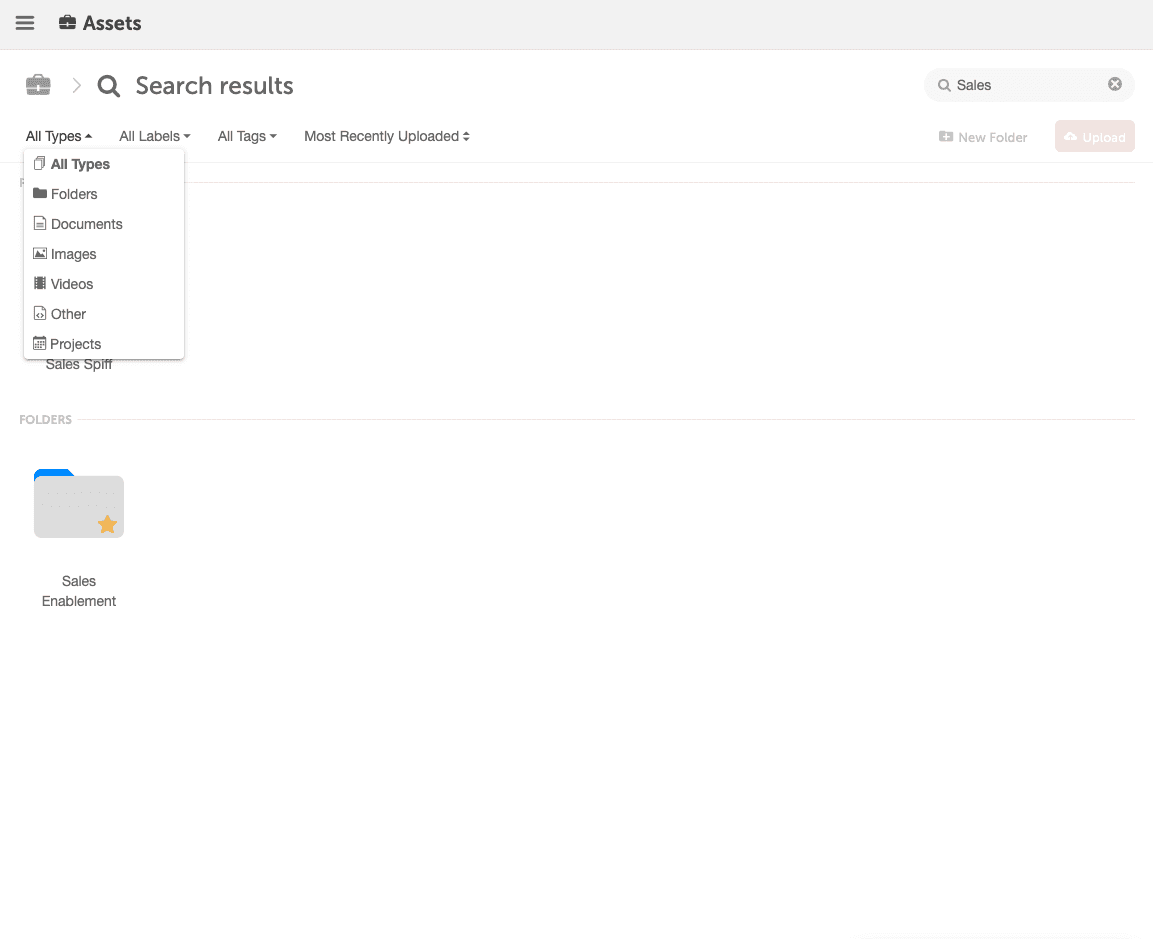
3. Maintain Brand Consistency
Do you have a set of brand colors? What fonts do you use? Do the introductions to your blog posts follow a similar format?
Properly storing your marketing assets means your team can browse their library before creating anything new. Not only does this stop them from creating things twice, it also gives them a chance to adapt to your company’s style and standards.
This process creates brand consistency, prevents message mismatch, and gives you more brand visibility. Doing this can be vital— a 2021 brand consistency survey of 450 respondents shows maintaining brand consistency can increase overall growth by 10-20%.

4. Keep Things Smooth Between Marketing And Sales Teams
A 2022 Revenue Marketing Report by Outfunnel found there’s poor misalignment among 50% of sales and marketing professionals, irrespective of team size.
This misalignment is the primary reason for an organization’s stagnation or decline in annual revenue, according to Harvard Business Review.
While there are multiple ways to keep sales and marketing teams aligned, one easy way is to ensure consistency in your marketing messages. This is where using your marketing asset management software as your DAM software takes center stage.
When you manage sales enablement assets in your MAM software, you collaborate effectively with your sales team, align on how to position your product in the market, build more trust among your audience, and help your sales team improve revenue.
5. Keep Asset Organization In Line With Workflow
The best marketing teams use a solid workflow management process for every asset they create. Here’s an example of what a content marketing workflow might look like:
Creating marketing workflows allows you to organize your assets from the get-go. Besides helping your team to manage their tasks and do their work efficiently, workflows help you design a repeatable system that helps your team to meet deadlines.
6. Allow Teams To Easily Repurpose Content
Marketing teams are going big with content repurposing. According to a Referral Rock survey, 94% of marketers repurpose their content. The remaining 6% plan to do so in the future.
One way to make the content repurposing process easier is to have a single source of truth for all assets. When assets like blog posts, ebooks, videos, podcasts, whitepapers, and reports are in a central location, it makes them easy for your team to find, repurpose, and give more mileage to your content.
7. Team Members Stop Asking For Assets From Other Staff
Picture this:
Your Marketing Executive, Sophie, is looking for an image to share on social media that Jane created. However, Sophie can’t find the image, so she asks Jane and disrupts her workflow.
This type of multitasking leads to a 40% drop in productivity, not just for Jane, but for the teammates Jane works with. Using a MAM allows Sophie to save time and locate the image in the shared software herself.
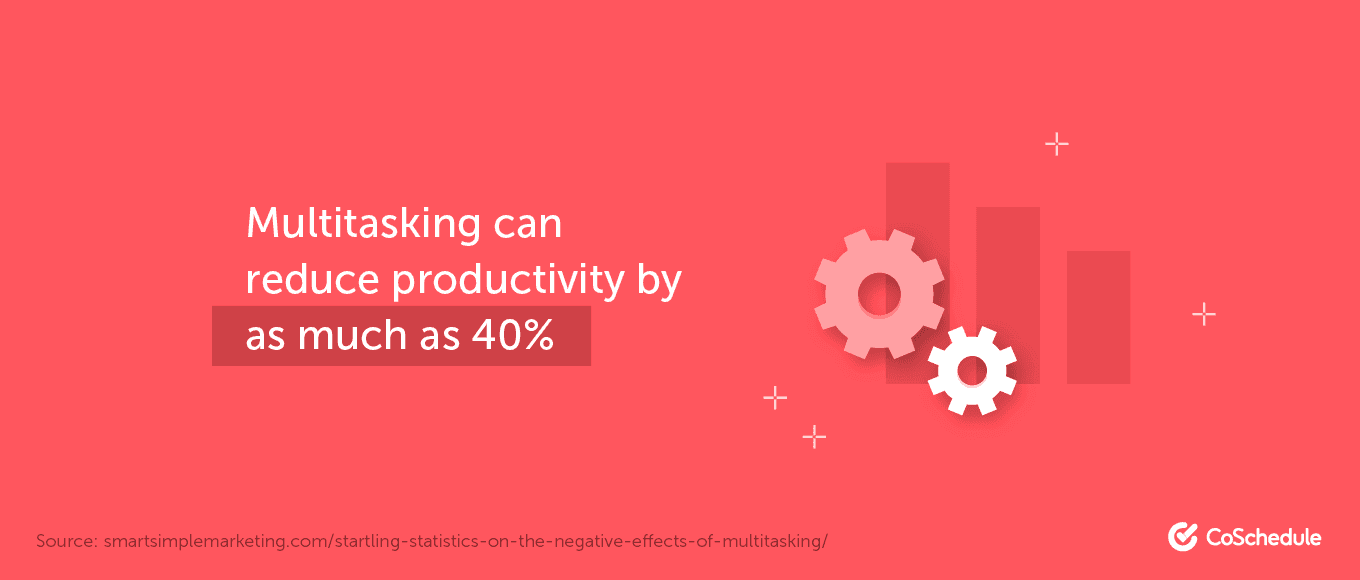
8. Save Time On Asset Creation
Did you know employees spend 1.8 hours daily searching and gathering information?
Your staff will probably search for something when creating a new asset. However, if you have a single location where assets are stored, they neither have to waste time nor make the same assets repeatedly.
They can check your files inside your asset management software and see whether you’ve created one before. If so, they can edit that asset—instead of starting from scratch or creating a duplicate, which can waste everyone’s time.
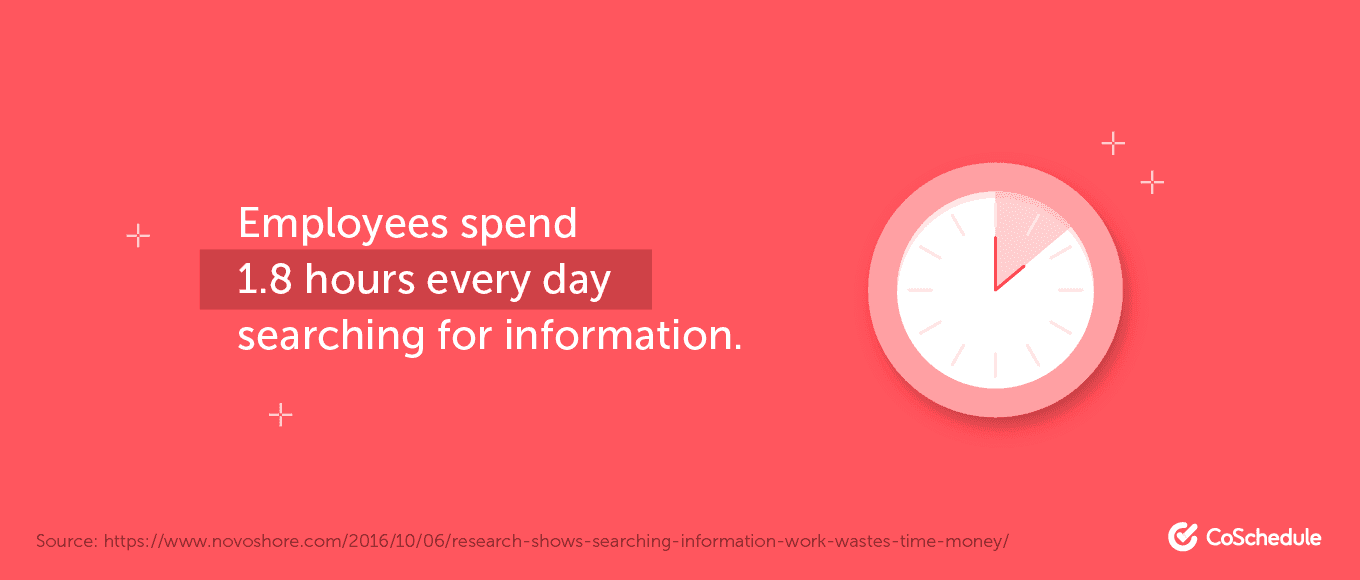
8 Ways To Implement Marketing Asset Management Effectively
Now that we understand the benefits of marketing asset management, let’s explore how you can organize your files.
Here’s a process you can implement:
1. Choose One Place To Store Assets
The first thing to think about is where you’re storing your assets.
You’ll want to use software that easily organizes files, creates folders, and invites new collaborators like new hires or staff from another department.
While this could be your project management tool, Dropbox, or Google Drive, things could get muddled easily.
The best option is an Asset Organizer, which makes it easy to view and store your assets.
If you’re still set on using a tool like Dropbox, Google Drive, and OneDrive, our Asset Organizer syncs with them. You can upload your assets to those tools as expected, then pull them into your Asset Organizer to make it easier to find what you’re looking for.
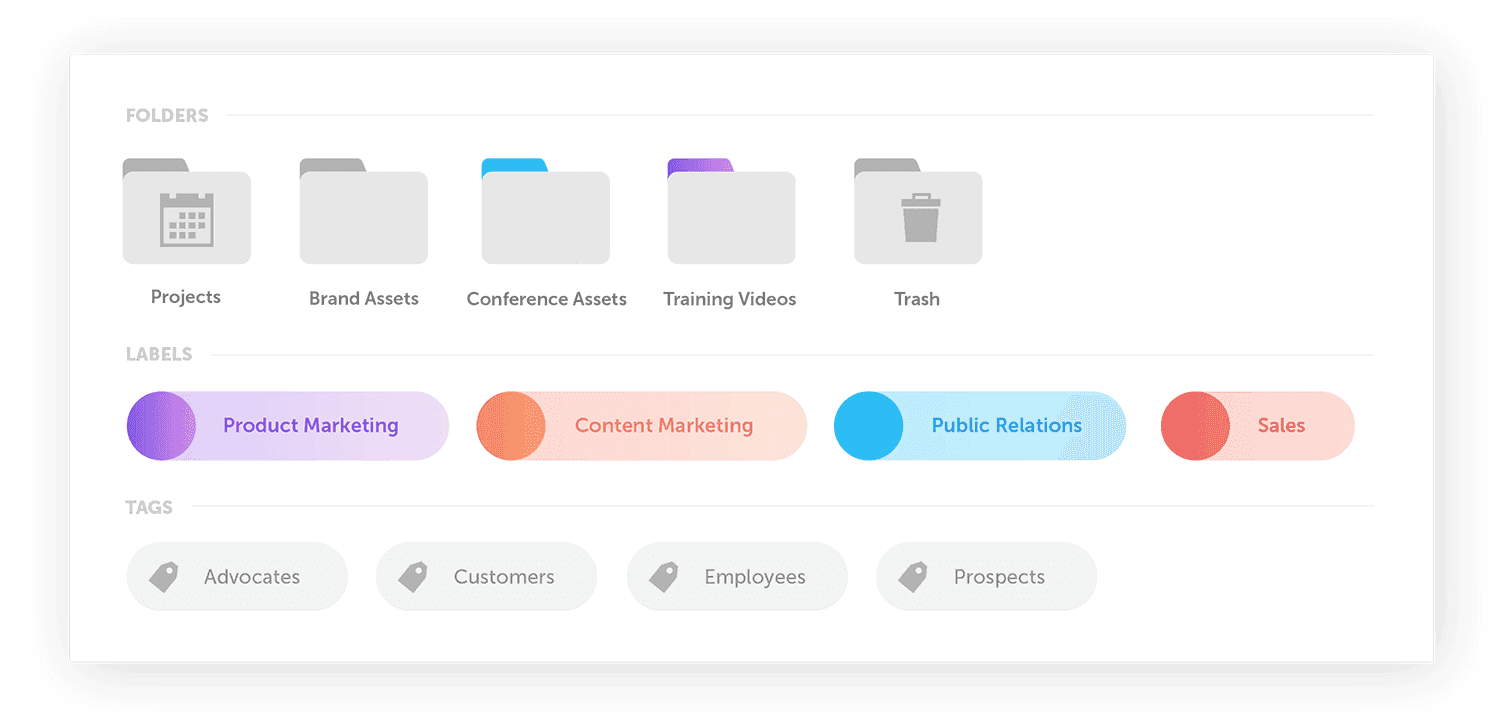
2. Develop A Clear Folder Structure To Organize Assets
The goal is to make it easy to find a specific asset without trawling through tons of files.
So, create a folder structure that makes it easy to find what you’re looking for—like having folders for each marketing channel.
Marketing Channel Folders Might Include:
- Content
- Social media
- Branding
- Templates
You can add folders within folders to make it even easier, too.
For example: Let’s say you’ve got a blog post titled “best practices for writing blog post introductions.” To make it easy for someone to find it, store the file in these folders:
Assets > Content > Blog > Topic: Marketing > Title: Blogging Tips.
Regardless of what you’re storing, make sure your asset folder names make sense. It should be easy for someone to think of the asset they want to find and pick the most relevant folder names to get them there.
Regardless of what you’re storing, make sure your asset folder names make sense.
3. Establish Clear File Naming Conventions
Like folder names, you should set a rule for staff to make the name of the asset itself self-explanatory. Remember: The goal is to make assets easy for someone to find.
You could use naming structures that explain the format of the asset, like “Blog Post: Blogging Tips” or “Image: CEO Headshot,” for example.
Or, you could add the name of the person who created it, like “Blogging Tips – Blog Post [Annie].”
4. Define A Process For Version Control
Imagine you want to publish a blog post that your team member wrote, so you look in your folders to find it. Only problem? You’re met with these files:
- Blog post 1
- Blog post final
- Blog post REAL FINAL
- Blog post REAL FINAL 2
The option that’s the actual final draft will be hard to know, right?
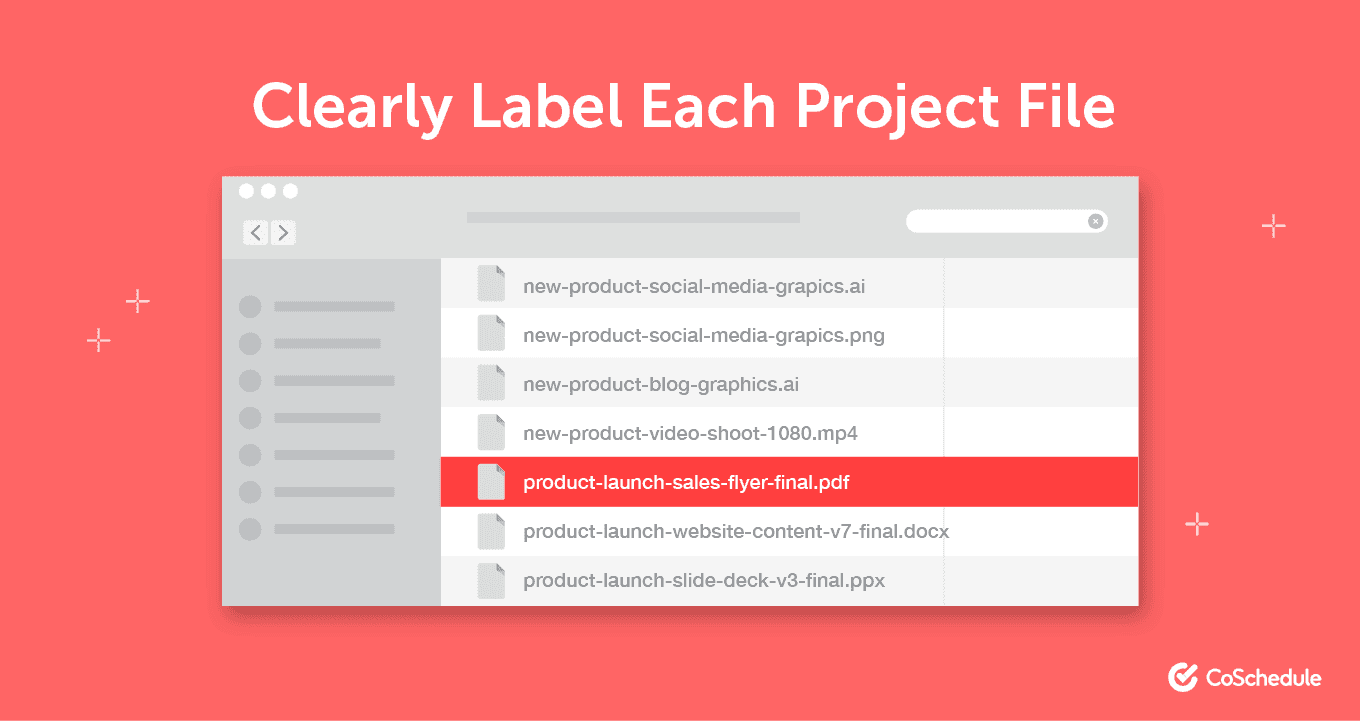
That’s why you should set a process for version control to prevent this question. If an old file gets deleted or stored in an archive folder, your entire team should know your version control rules to stop things from getting muddled or, even worse, publishing the wrong asset.
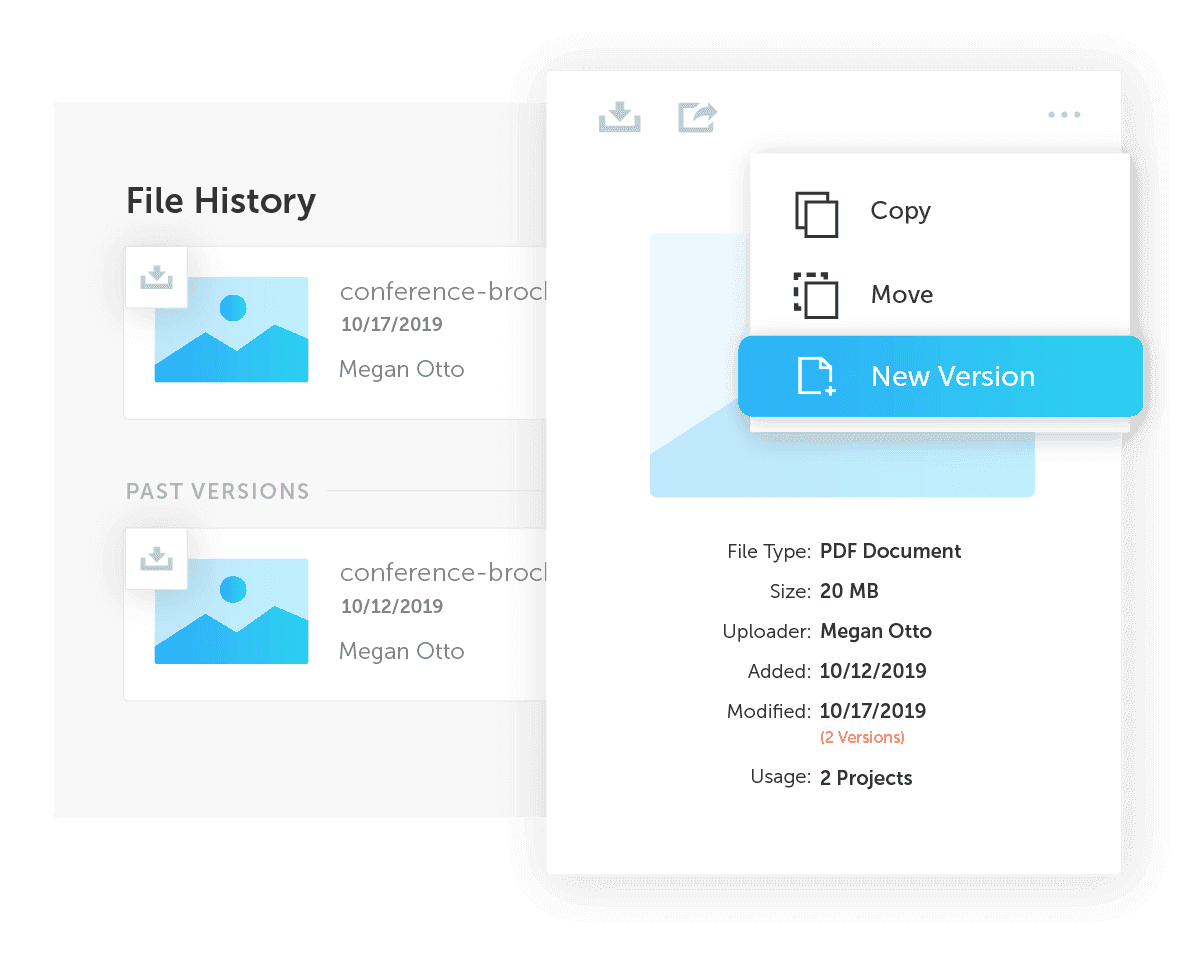
5. Audit Existing Assets
There’s nothing worse than having a bunch of assets in your library that nobody uses.
Not only does it clog everything up and make it harder to find what you’re looking for, but some cloud storage software charges you for the extra space.
Combat this by auditing your assets regularly. Set a reminder to clear out old or unused assets every six months. Look at the file history: has anyone opened the file within that timeframe? If not, it’s likely time to clear it out.
However, be wary about discarding recently opened but unused files. You don’t want to throw away an asset that somebody relies on, so send an email or Slack notification before deleting the file. Send it to the archive or trash can if nobody comes forward to save it.
The goal is to determine what’s still usable, what needs updating, and what you should discard. Don’t hold onto assets you’ll likely never use again. It’s a waste of space (literally).
6. Establish A System For Labeling And Tagging Assets
We’ve already got smart folder and file names, but there is an even easier way to find what you’re looking for— labels.
Adding labels to your assets makes finding and viewing similar files even more accessible. You can use them to show what needs to be done with each and whether they’re ready-to-be-used marketing materials.
Start by using these three labeling categories:
- Up-to-Date
- Needs to Be Updated
- Outdated/Archive
Putting this into practice, let’s say you audited your asset organizer and found an image your social media team created a year ago. Drop a message in your Slack channel and see if anyone still needs it.
You’ll label the asset depending on what they say:
- “I use that file regularly.” > Up-to-Date tag
- “I forgot about that asset. I’d like to use it, but it needs some tweaks.” > Needs to Be Updated tag
- “That was for a campaign we used and won’t ever run again.” > Outdated/Archive tag
Similar to labeling, you can also add tags to show the type of asset or who it’s for. For example, is the asset for your customers, prospects, website, or internal use only? Add a tag to your asset to stop it from being used for the wrong purpose. The more information your team has to work with, the better.
7. Make It Easy To Share Your Marketing Assets
You’ve got your assets stored perfectly. Each file has a unique name, is stored in a specific folder, and is tagged to show whether it’s usable.
Let’s say you’re in a marketing meeting, discussing a new campaign you’re planning. Your marketing manager wants to see a list of the marketing assets your team has created before going live.
You can make it easier for them to find the said assets—without having them dig through folders.
Some marketing asset management tools have a shareable link that you can send internally. You can use the same process to direct marketing staff to an asset they need.
Our asset management software can do this via a secure link. Simply hit the “Share Folder” button and set the permissions for people who can access the folder. Then, copy the URL and send it to your marketing manager.
The link will take them directly to the assets:
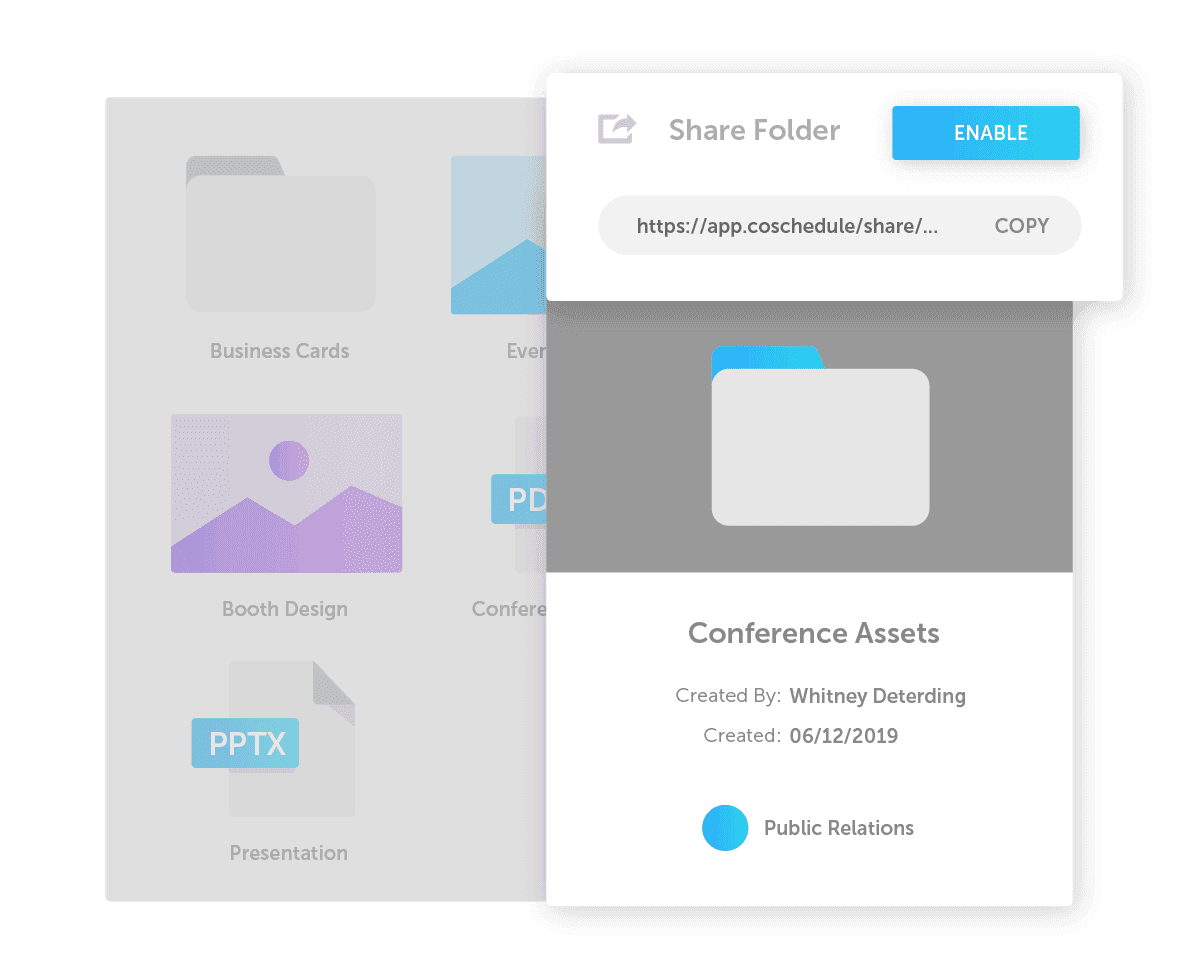
8. Get Team Buy-In To Use The Software
It’s no good having a marketing asset management tool if your team isn’t using it.
So, invite your entire team to the software and give a mini tutorial on how to use it, including how to:
- Upload/download assets
- Name files
- Share links to specific assets
Notice how I said to invite your entire team, not just your marketing department?
You might encounter your sales team asking for an asset, or your graphic designer needing to store a template they’ve created. By inviting everyone, you don’t need to waste time adding people one by one whenever they ask.
The goal is to build the tool into your team’s routine. It should be the first place they check when they need something—regardless of what type of asset it is or what it’s used for.
You can do this by adding the asset organizer to your process documents. Tell everyone to upload any new assets there and make it standard practice to check for something similar in your library before creating a new asset.
Manage Marketing Assets With Content Calendar Software From CoSchedule
Managing marketing assets is most effective when it’s a part of your entire workflow. CoSchedule’s Marketing Suite includes digital asset management software for marketing teams to store, index, and share their content. Learn more about Marketing Suite or schedule your demo today.
This piece was originally published as a blog post in April 2020. It was updated in January of 2023. Elise Dopson contributed to this piece.