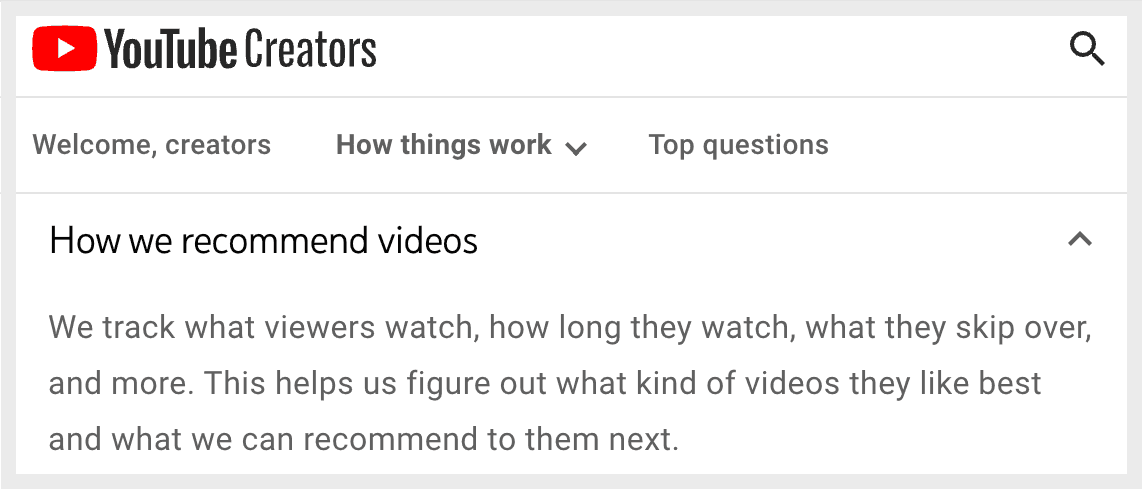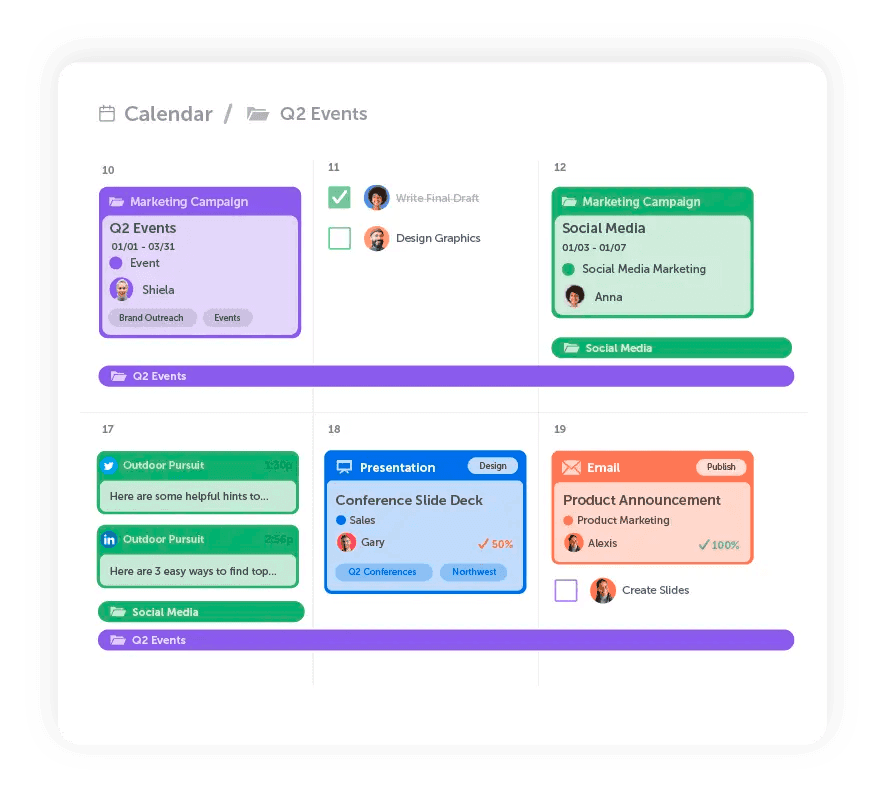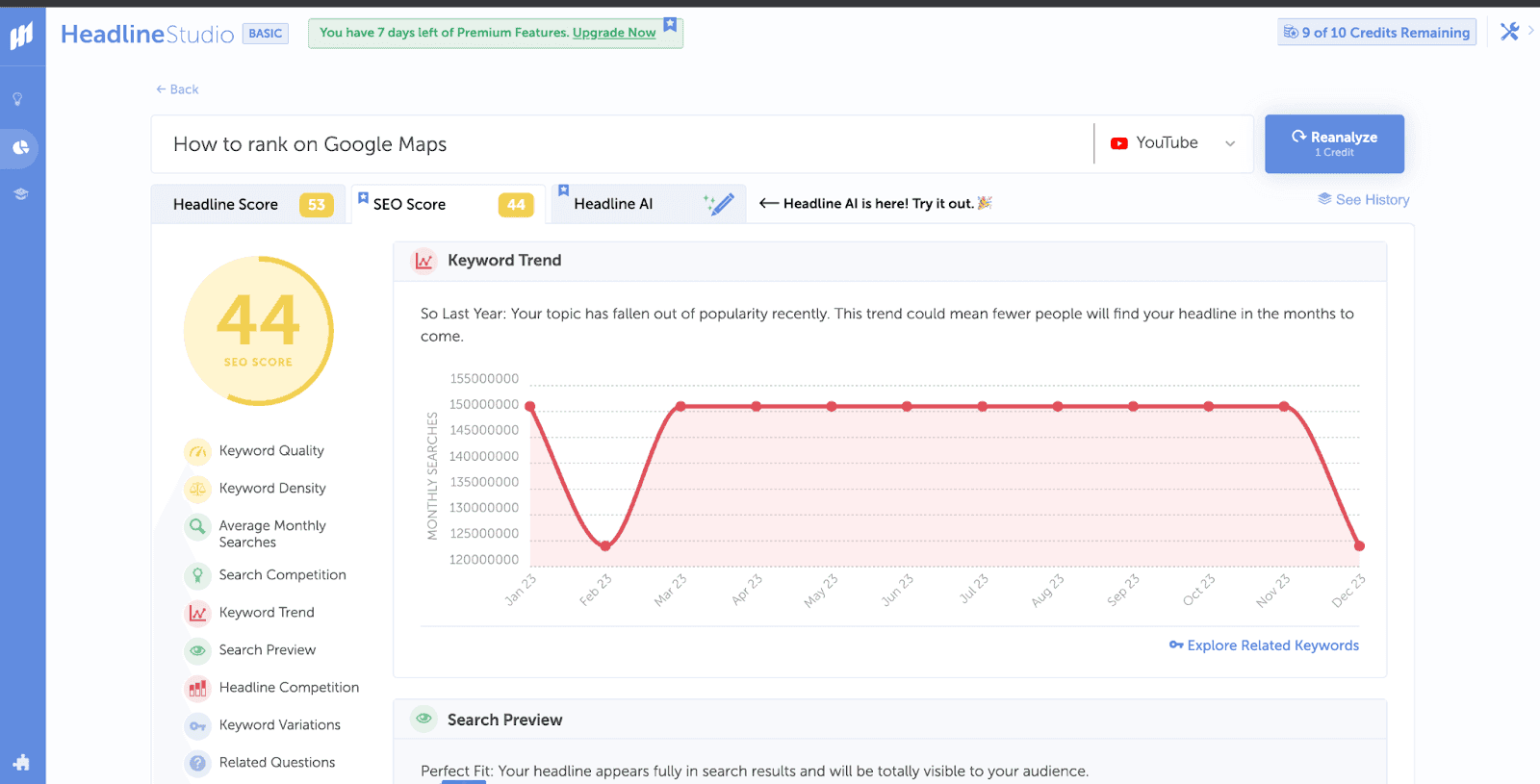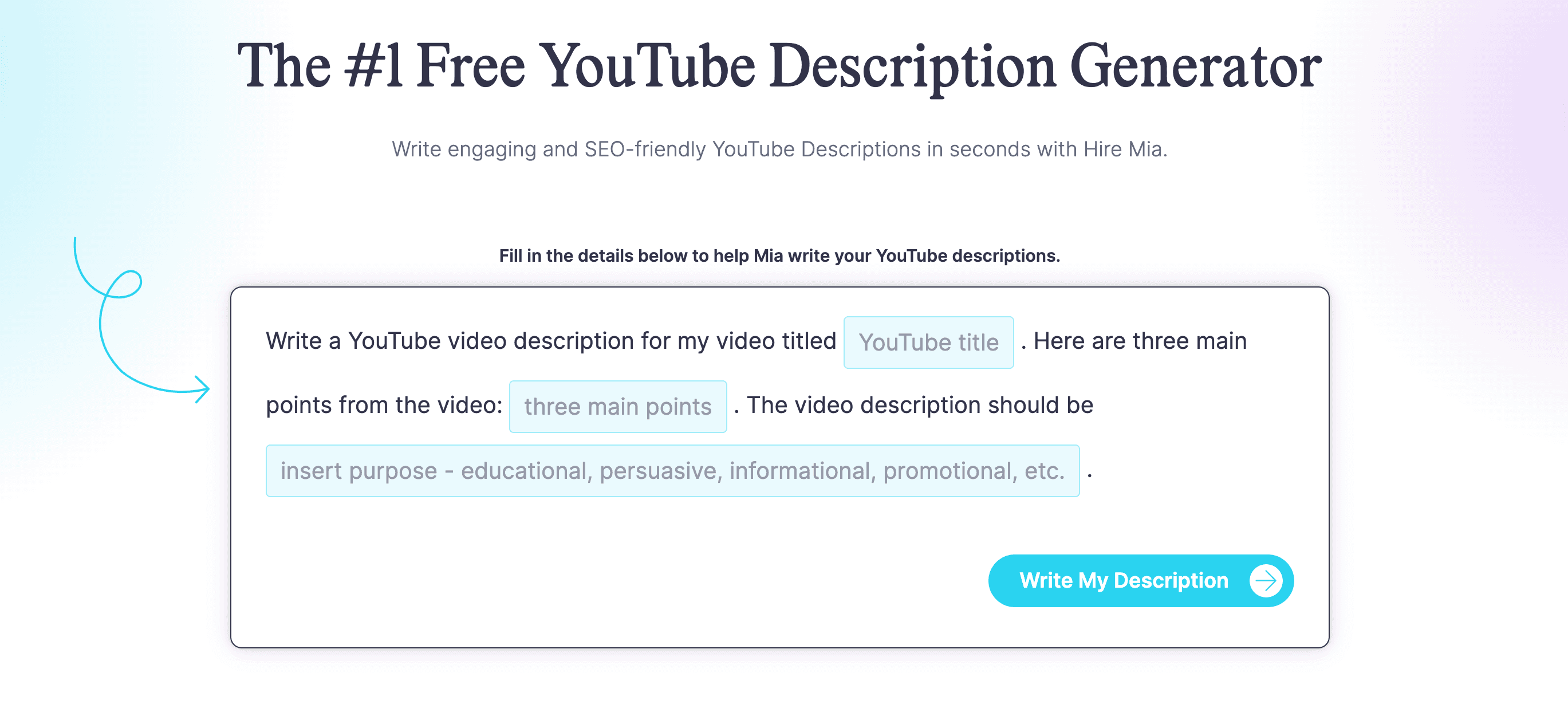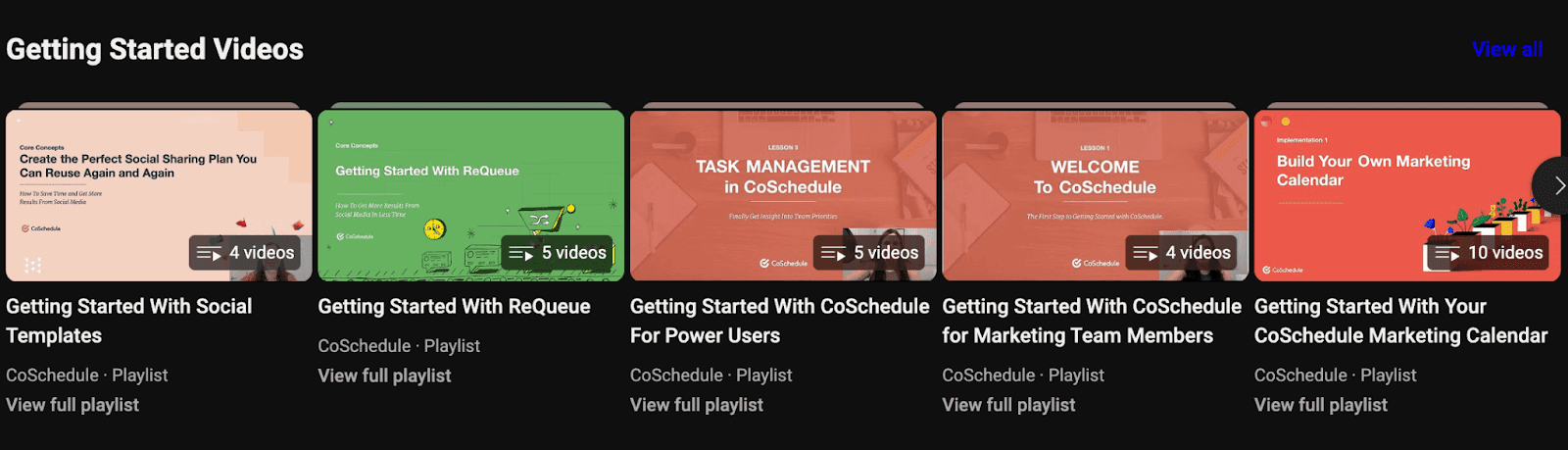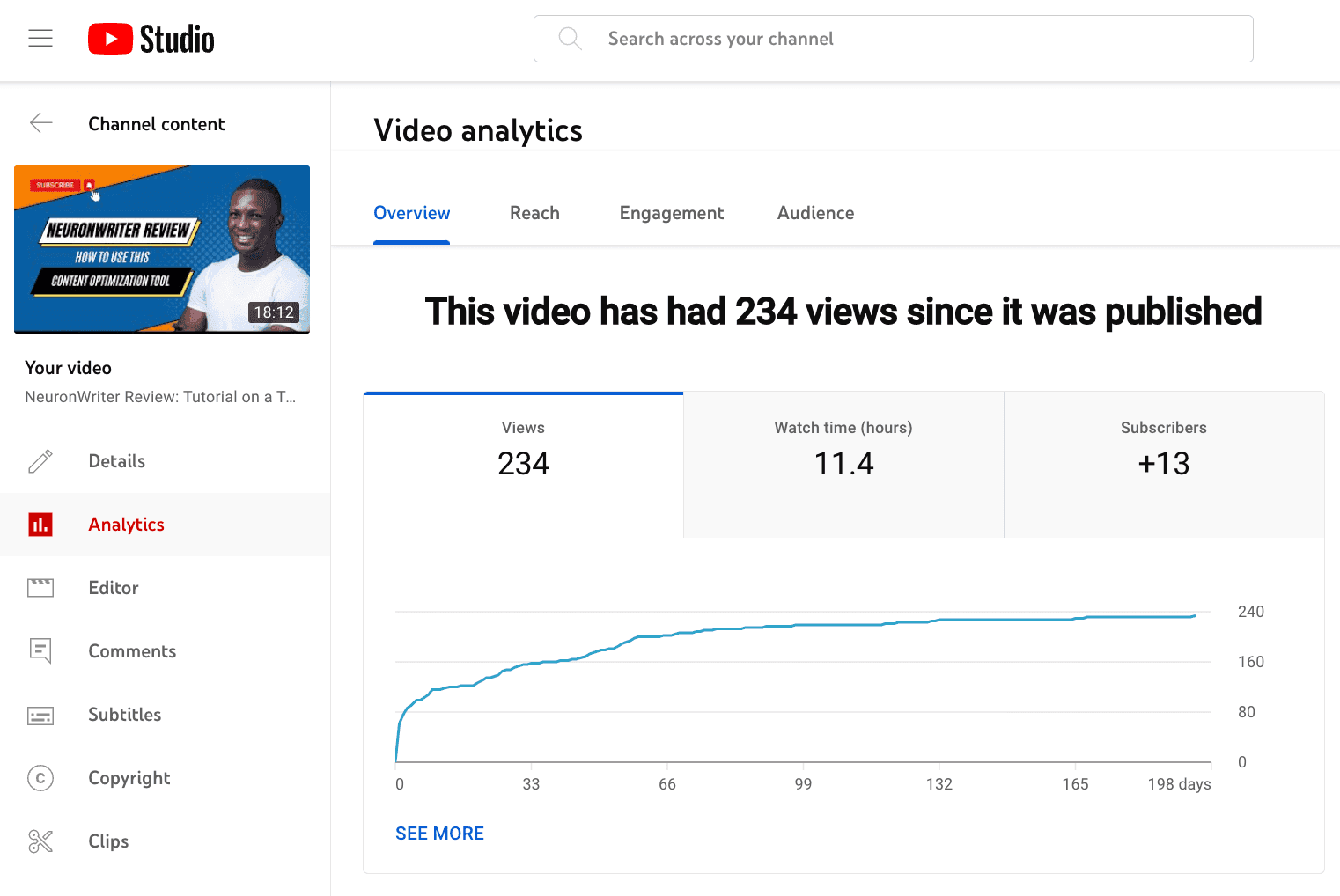Getting more views on YouTube increases your odds of achieving great outcomes. Brands apply to sponsor your videos or a video series. You attract your ideal customers and make sales. You nurture prospects and build brand authority.
Some YouTube statistics show that these are possible, and there are several views to go around.
- YouTube shorts have about 70 billion daily views
- The most popular video has over 14 billion views
- YouTube has over 2.5 billion monthly active users
- YouTube attracts 5.85 billion unique visitors per month
- Users spend an average of 23 hours and 9 minutes on YouTube monthly
- YouTube has the highest number of active users on any mobile app worldwide
If you put in the work to create great videos, this guide will show you how to make the most of them by getting more views on YouTube.
Understanding the YouTube Algorithm
Every minute, users upload 500 hours of video content to YouTube. To recommend the best videos, the YouTube algorithm delivers suggestions to users based on three data points:
- User Interests
- Watch history
- Video performance
After finding the best videos, YouTube delivers them in three ways.
On the homepage: Users discover videos on their home page.
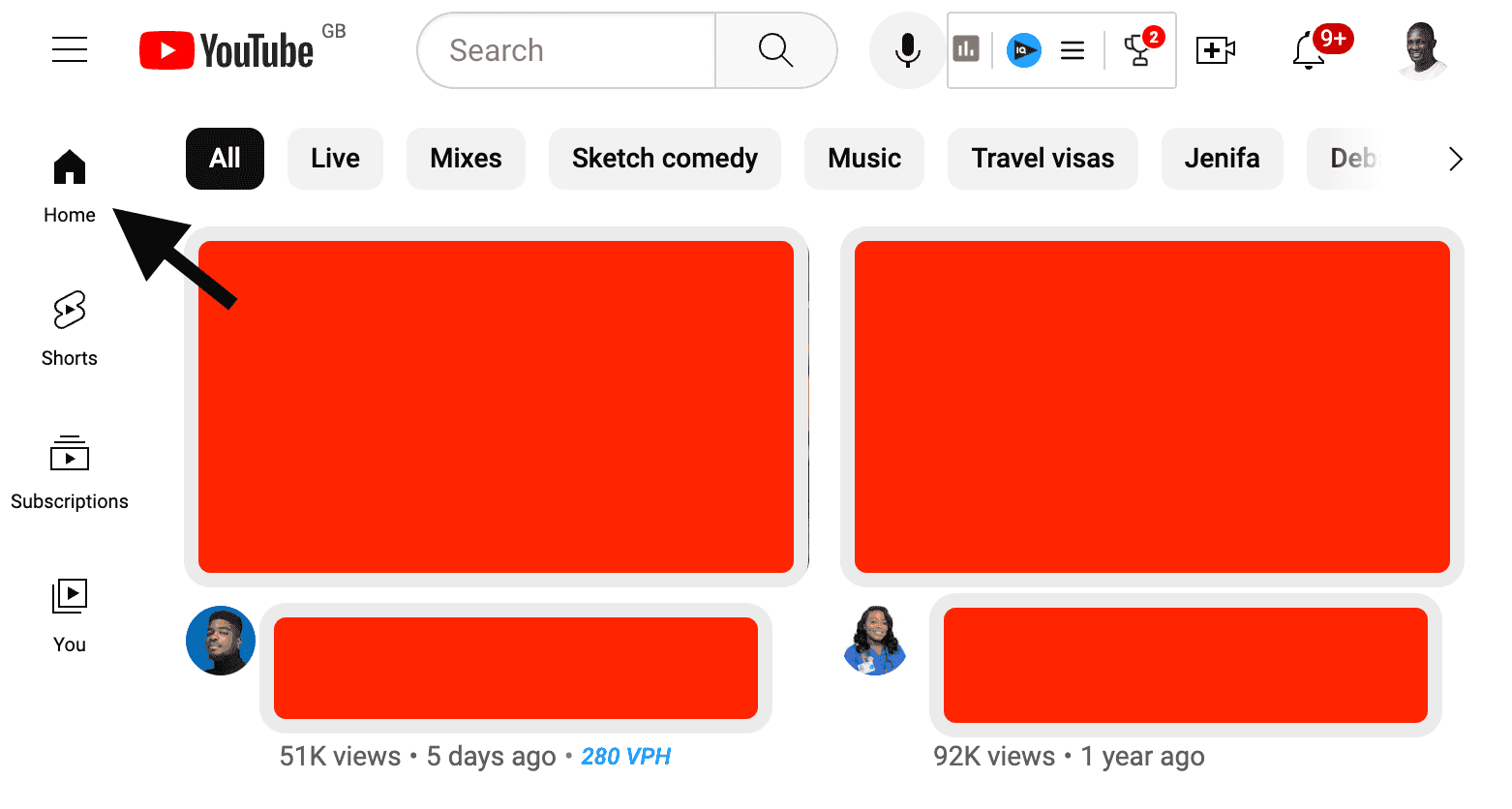
Users can discover recommended videos on the home page
Beside or beneath an actively watched video: This includes videos from the same channel, related videos, and previously watched videos.
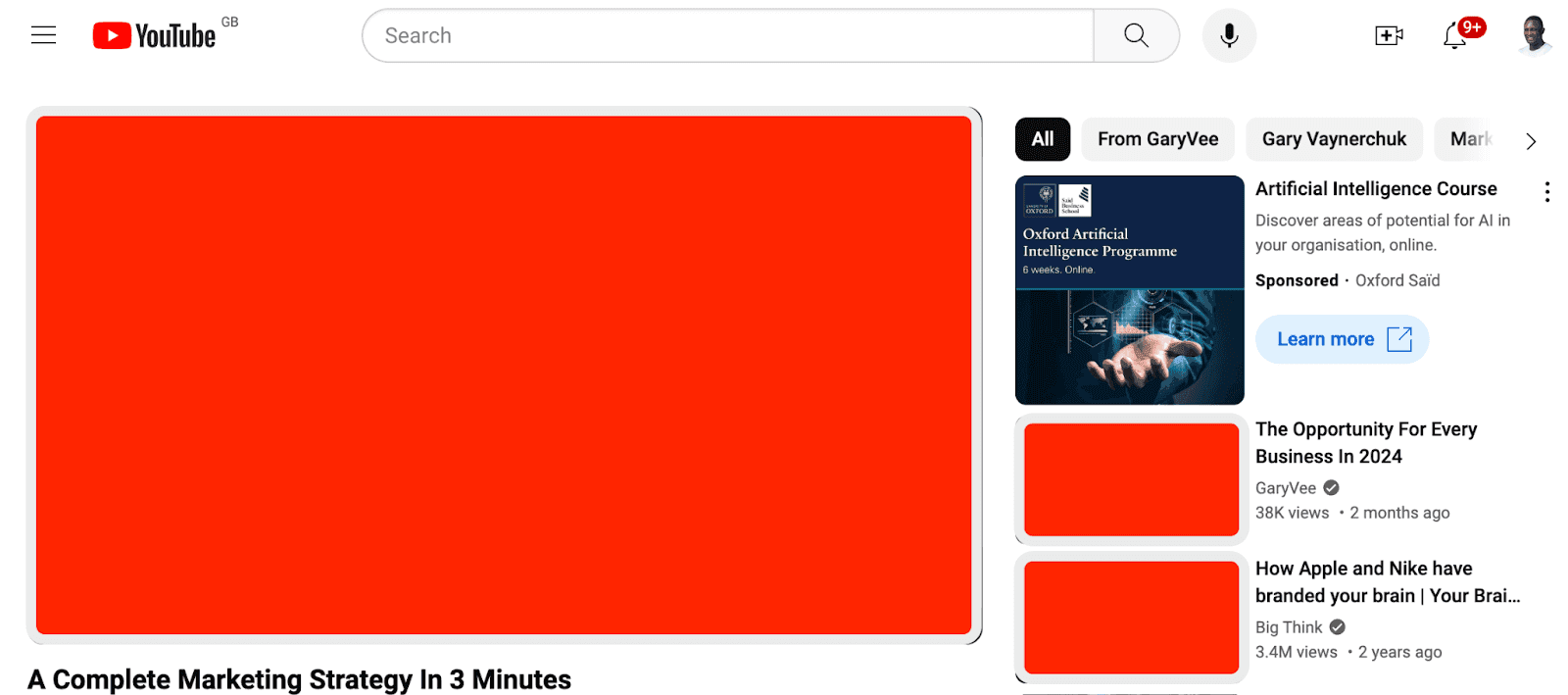
Videos can be recommended next to a video you’re currently watching
When users search using a keyword
To recommend videos to users, YouTube considers:
- The videos the user has enjoyed previously: For example, YouTube recommends fashion-related content if a user previously liked or commented on fashion videos.
- Channels or topics users interact with: If a user watches or subscribes to some SEO videos and channels, it will suggest SEO-related content.
- Videos users watch together: If a user watches a video on “how to edit an e-book,” it may suggest videos like “how to publish an e-book” or “4 top e-book publishing platforms.”
YouTube is keen on delivering videos that satisfy users. That’s why to assess user experience and the impact of its recommendations, YouTube frequently runs surveys.
Factors that affect video visibility and ranking
According to a paper by Paul Covington and others, one core factor that affects YouTube video visibility and ranking is watch time.
“Our final ranking objective is constantly being tuned based on live A/B testing results but is generally a simple function of expected watch time per impression.”
Put another way, YouTube wants to keep viewers on its platform for as long as possible. Consequently, it ranks videos by considering data points that show viewer satisfaction and engagement. These data points are in their hundreds but are classified into two:
- Viewer personalization: These are user preferences, like the videos viewers choose to watch, ignore, dismiss, and how frequently they watch a channel or topic.
- Video performance: This involves viewer engagement, like the average number of views, average view duration, likes, and ‘not interested’ clicks.
Creating Compelling Content
To have a great video watch time, your content has to be compelling. With compelling content, you boost your odds of standing out on YouTube and attracting more views to your videos. Here’s how to do this:
Identify your target audience
YouTube is all about people. If your content will drive action, then you must have a specific audience in mind. To learn about your current customers and followers, figure out the following.
- Demographics: Where is your audience located?
- Psychographics: Why do they buy your products and services or watch your videos (or what they hope to achieve by doing so)? Use Sparktoro to learn more about your audience.
- Pain points: What challenges do they hope to overcome by watching your YouTube videos?
Once every point above is dialed in, talk to your existing audience to validate ideas about your ideal customer. Use surveys to inquire about their pain points, expectations, and preferences.
Also, check out your competition. Read through their comment section to know what their audience is saying. Likes and comments are proof of concept that your audience exists.
Create a content plan
Creating a detailed content plan will help your team publish quality videos without wasting time and resources. Here are three steps for doing this:
Research and create a list of topics: Document topic ideas that may interest your audience. Visit similar channels for inspiration. Note topics with a lot of views and comments. Check your YouTube analytics to see the top videos on your channel, so you can create more videos around them and replicate what’s working.
Do keyword research: Use tools like Ahrefs and Semrush to research keywords for your YouTube channel. Do not be fast to weed out topics with no search volume – these topics could be zero-volume keywords that your audience is actively searching for.
Create a content calendar: The CoSchedule Marketing Calendar helps you collaborate, create, schedule, and publish posts to your YouTube Channel.
Apply video production best practices to boost engagement
You don’t create a great YouTube video by accident; you plan for it. To do so, adhere to these best practices:
- Make your video relatable to your audience by showing authenticity
- Create a video script to avoid rambling and maximize video production time.
- Saying too much in one video will dilute your message. Keep your message focused.
- Use a storyboard to map your entire video and include calls to action (comment, like, and share videos or subscribe to your channel).
- Document a catchy video snippet to hook viewers for the first 15 seconds of your video.
Optimizing Your Videos for Search
When you optimize your videos for search, you benefit in two ways. First, you get views from your audience who search for your content on YouTube. Second, you get views from those who search for your content on Google and choose to watch a video.
To optimize your videos, you need keyword research, meta tags, and create excellent thumbnails.
Recommended Reading: YouTube Business Channel
Keyword research for YouTube
YouTube users search for relevant videos with search queries — words or phrases describing their search intent. Researching these search terms helps you understand the content your audience wants. You can research keywords using:
YouTube Analytics research tab
- Visit YouTube studio.
- Go to Analytics > Research.
- Select ‘your viewers searches.’
- Type a keyword to see the related search queries your target audience used in the last four weeks.
- Keywords tagged ’content gap’ mean users with those queries couldn’t find satisfactory videos, so it’s a low-hanging fruit. The bookmark icon stores selected keywords in the saved tab.
- List the keywords and their monthly search volumes. State the videos you intend to produce, your ranking for that keyword, and your competitors’ ranking.
YouTube search bar
Type a keyword in the YouTube search bar and note the drop-down list of popular related topics.
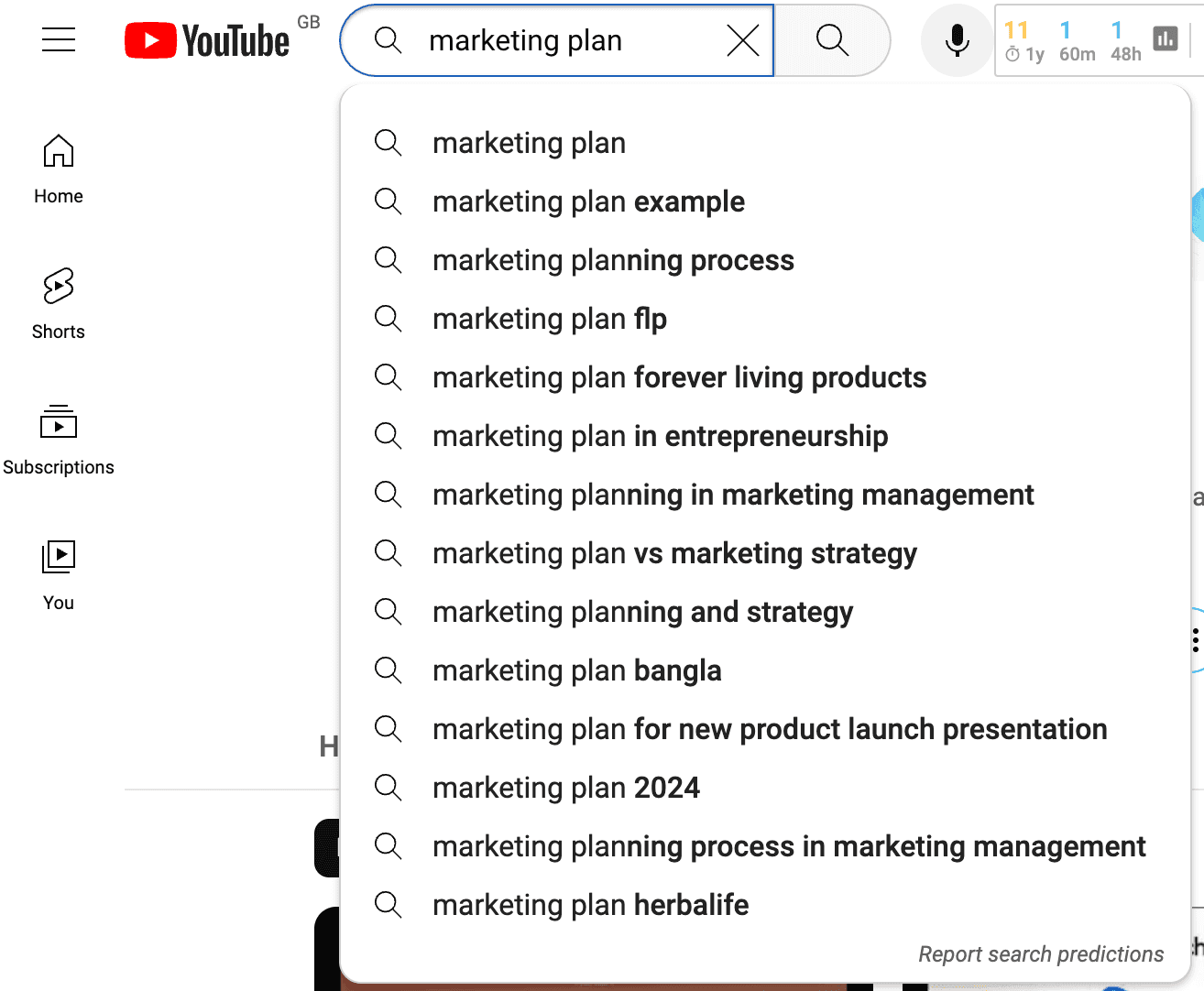
SEO best practices for video titles, descriptions, and tags
Titles
It’s important to write YouTube titles that describe the content of your video accurately. Using clickbait titles will make your viewers feel misled, and may stop them from watching, thus affecting your video visibility on YouTube.
To get traction on search engines, include the primary keywords of your topic in the title. And if you’re unsure about how great your title is, use the Headline Studio to find out.
Headline Studio helps you write engaging, and search-optimized headlines. Before posting on YouTube, see how your title stacks up against competitors and apply the suggested tips to outperform them.
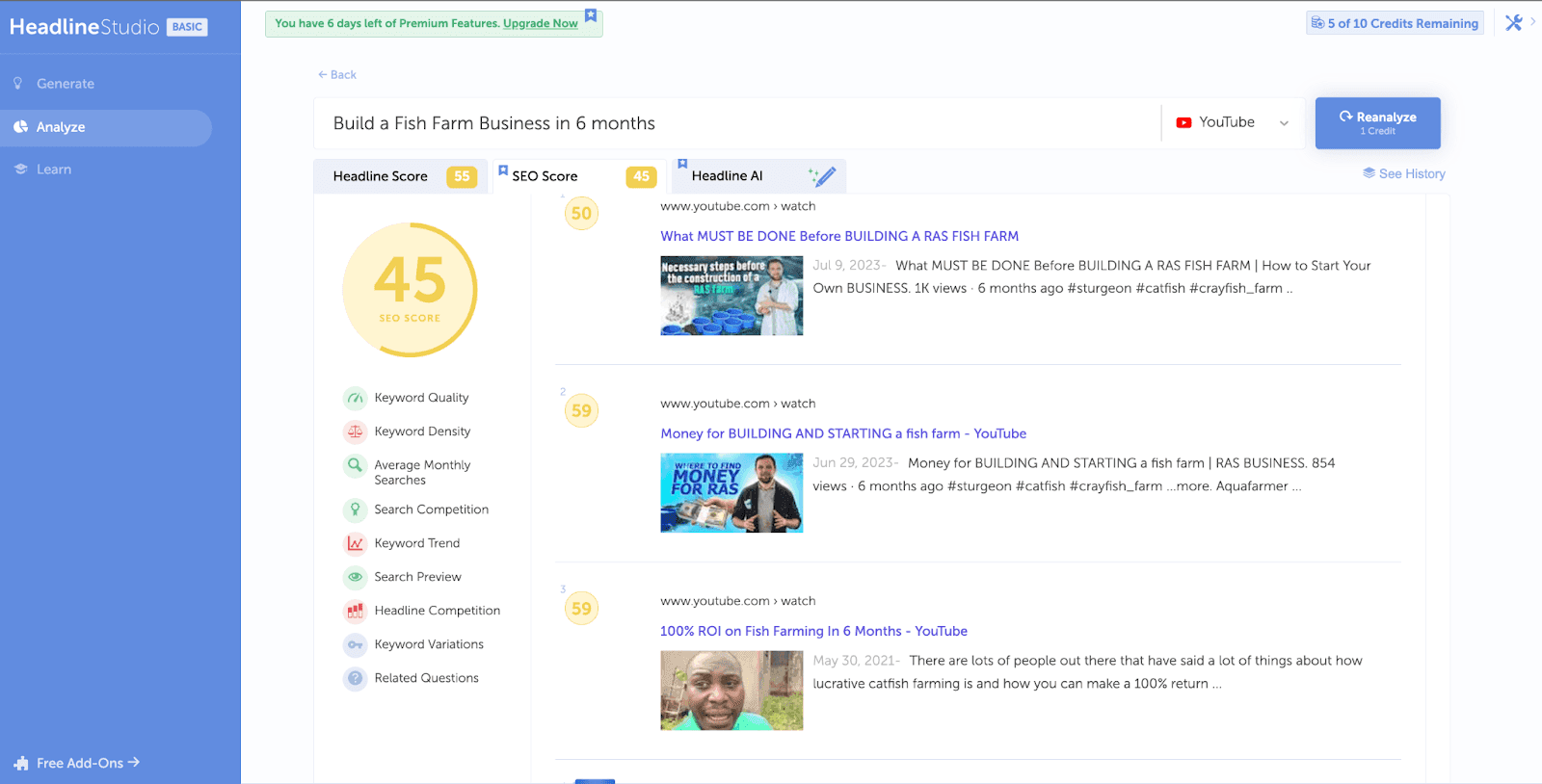
“Build a fish farm business in 6 months” has an SEO score of 45
Descriptions
A detailed description (5000 characters maximum) helps viewers and the YouTube algorithm to understand the content of your video. Use descriptive phrases in your description and include relevant keywords throughout.
Try out CoSchedule’s YouTube Description Generator to write engaging and SEO focused YouTube descriptions in seconds!
Tags
One of the simplest ways to optimize tags is to search for YouTube videos you want to rank for and gain insights from the top-ranking videos. A tool like vidIQ makes this easy because you can copy the tags at once, and paste them in YouTube Studio before publishing.
Thumbnail creation and its impact on click-through rate (CTR)
A YouTube thumbnail is an image preview of a YouTube video. They are the first visual touchpoint viewers have with your videos. A creative thumbnail can help you grab attention before viewers scroll further, affecting whether they click or not. Like titles, your thumbnails should be descriptive but have catchy designs as well.
Promotion and Marketing Techniques
Cross-platform promotion strategies
To help your YouTube videos and channel gain traction, promote it on other platforms.
- Allow embedding so others can display your video directly on their website pages. This lets you get more views on YouTube from their website.
- Share links to your channel on your website.
- Invite email newsletter subscribers to watch live videos before and after publishing.
Leveraging social media for video shares
- Inform your social media audience about your video before publishing
- Create snippets of video highlights and schedule them using X, LinkedIn, and Meta to drive engagement.
- Use CoSchedule’s AI Social Assistant to create copy ideas for social media posts.
Engaging with the community and collaboration opportunities
- Collaborate with creators who have similar values, passions, or audiences like you. For example, you could create a video series with creators on channels your audience follows. This puts your channel and videos before new viewers, boosting your reach and visibility.
- Run a contest or giveaway. They increase brand awareness and lead conversions through sign-ups or entry submissions.
- Encourage user-generated content.
Measuring Success and Analytics
YouTube analytics lets you measure your channel’s success and discover areas for improvement.
Understanding YouTube Analytics
With YouTube Analytics, you can learn more about how your audience discovers and responds to your content. Below are some key metrics for tracking and measuring video performance.
Channel metrics
Channel views and channel watch time: How many views your channel has gotten and how many cumulative hours people have spent on your channel. If you’ve published only a single video, your channel analytics will display as video analytics.
Audience Demographics: The age, gender, and location of your audience
Average view duration: How long the average viewer stays on your videos before leaving.
Subscribers: The number of people who subscribe to your channel.
Top posts: The posts with the highest views and watch time.
Top referral sources: How viewers are finding your channel videos.
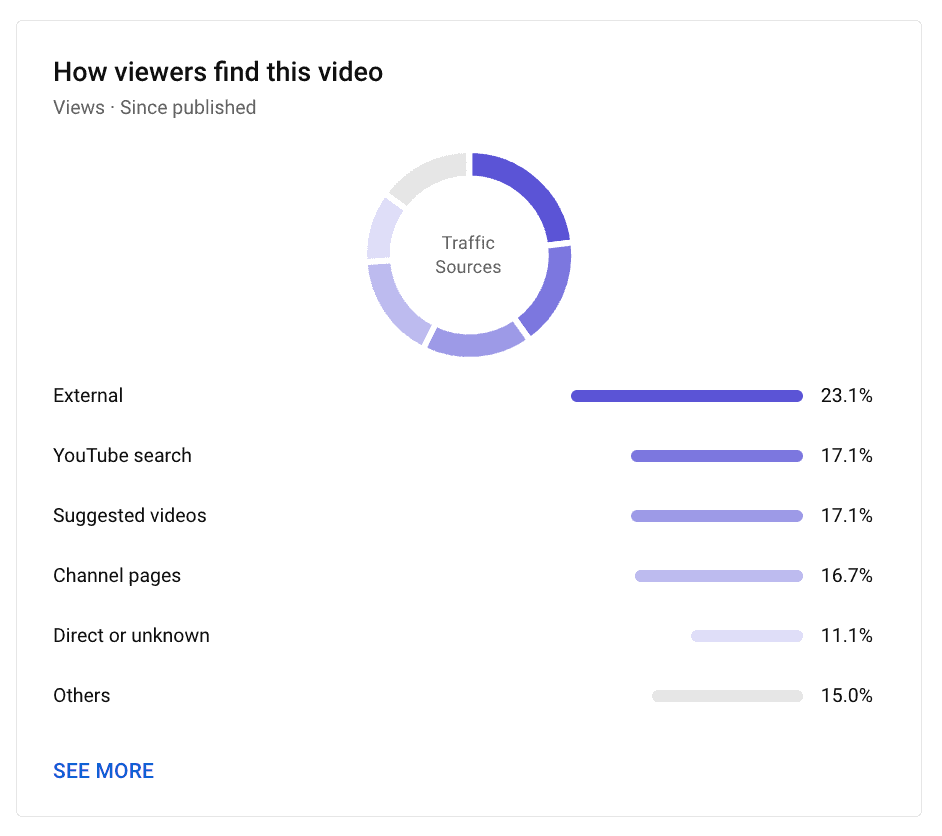
Video metrics
Views: The number of views of a video.
Subscribers: The number of people who subscribed while or after watching a video.
Watch time: The total time people have spent watching a video.
Average view duration: The estimated amount of time for each view of a specific video.
Key moments for audience retention: The moments that hooked or lost your audience’s attention.
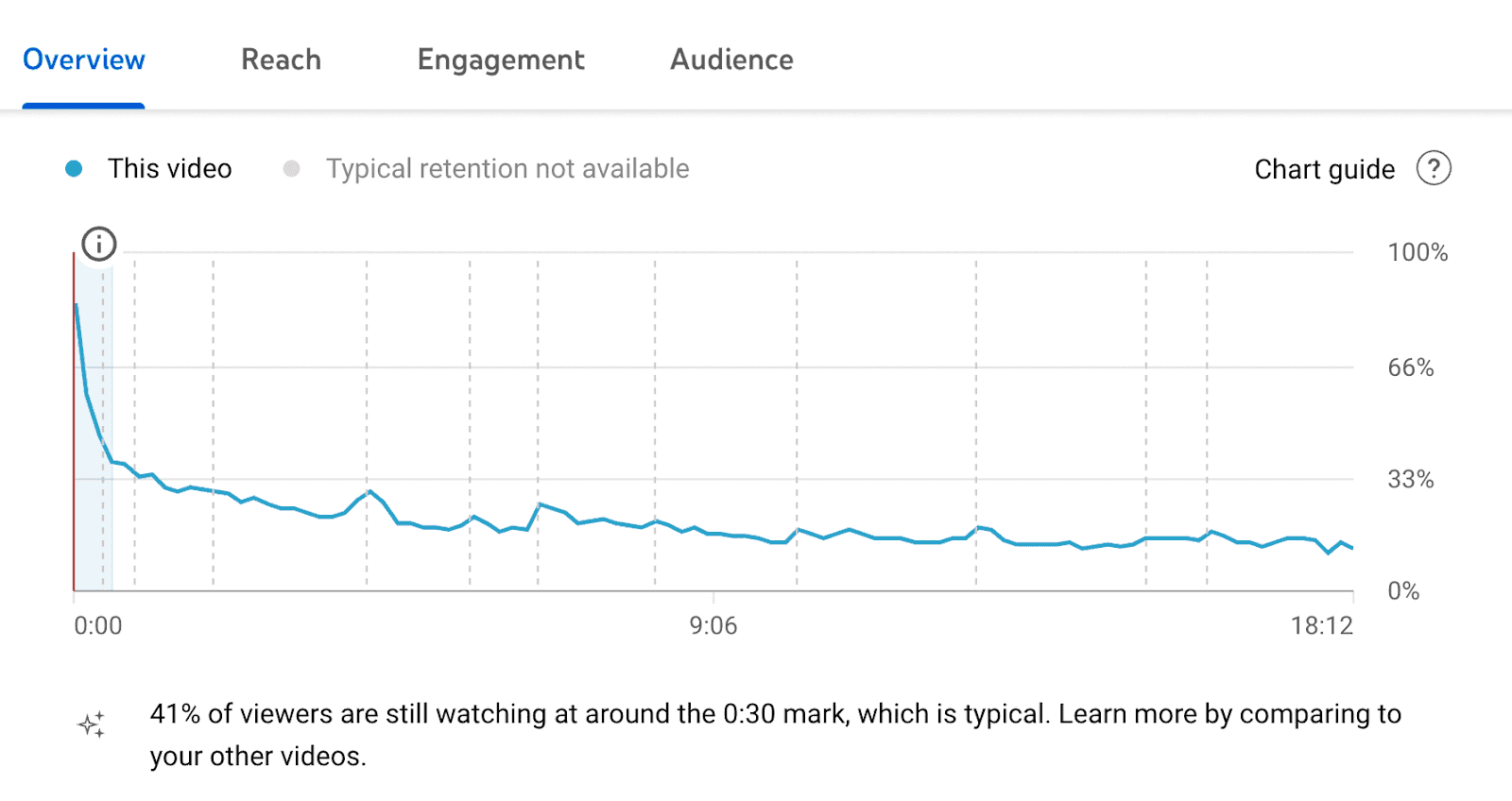
Traffic Sources: Where viewers found your video online.
Impressions: The number of times your video thumbnail was displayed to YouTube viewers.
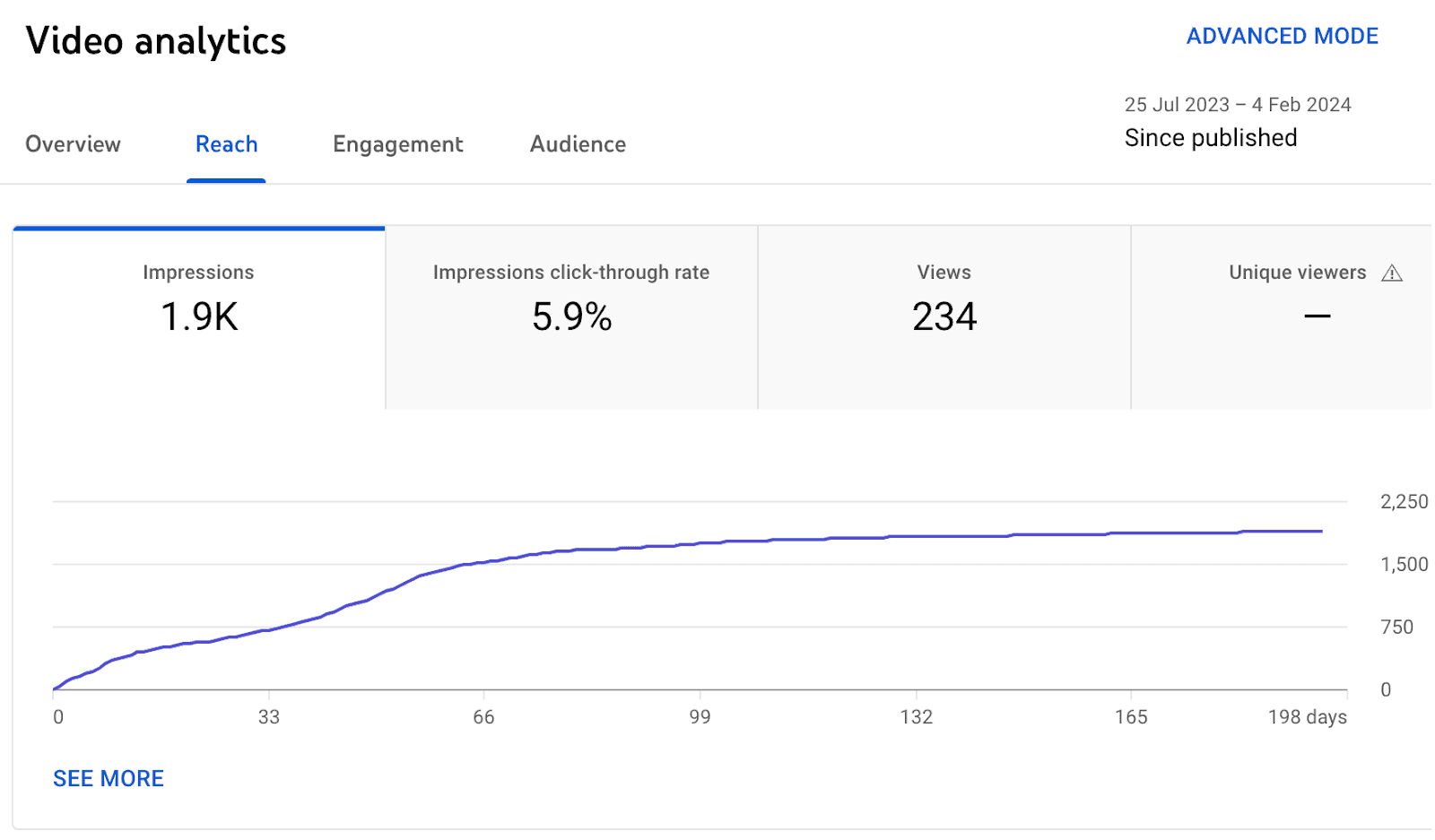
Impressions click-through rate: Percentage of viewers who clicked the video’s thumbnail.
External sources of video traffic: Where people outside YouTube find your videos.
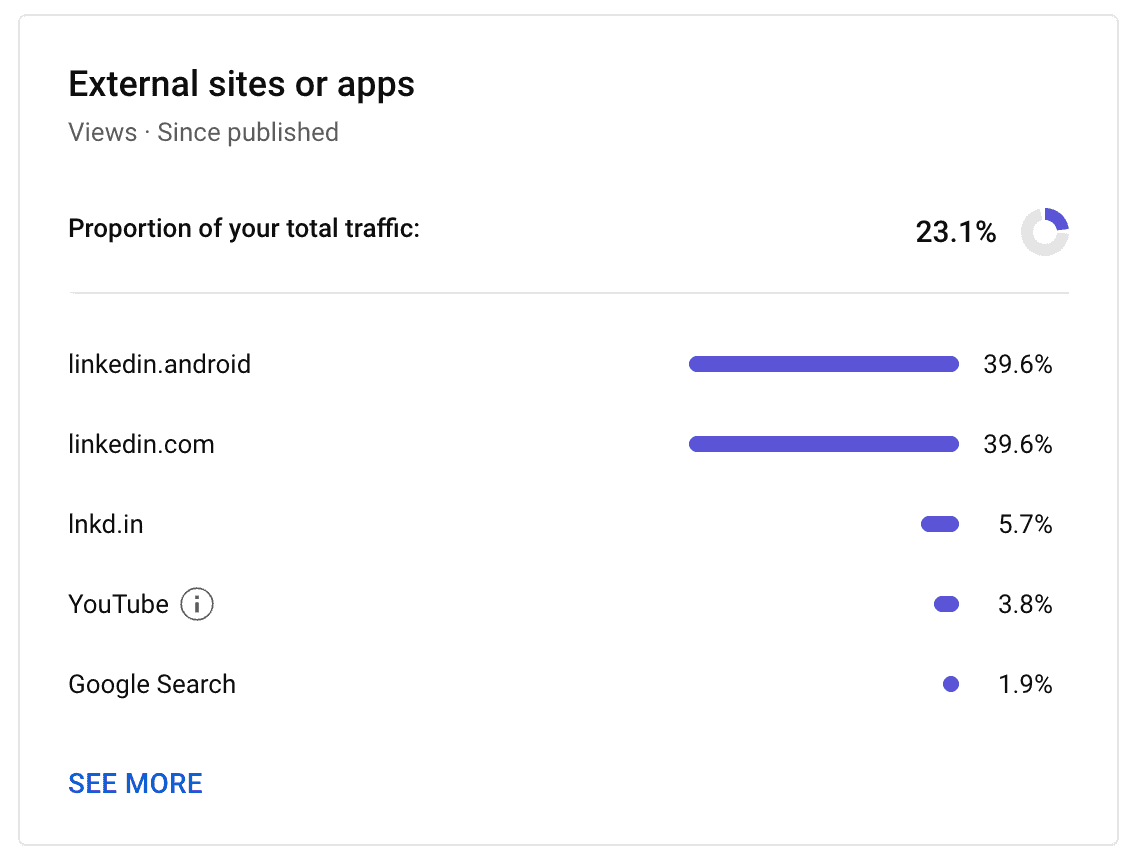
Through YouTube analytics, you can see how people are viewing your videos
Third-party metrics
These metrics show you other channels and videos your audience subscribes to or watches. This gives insights into collaboration opportunities.
Channels your audience watches: The channels your audience also likes.
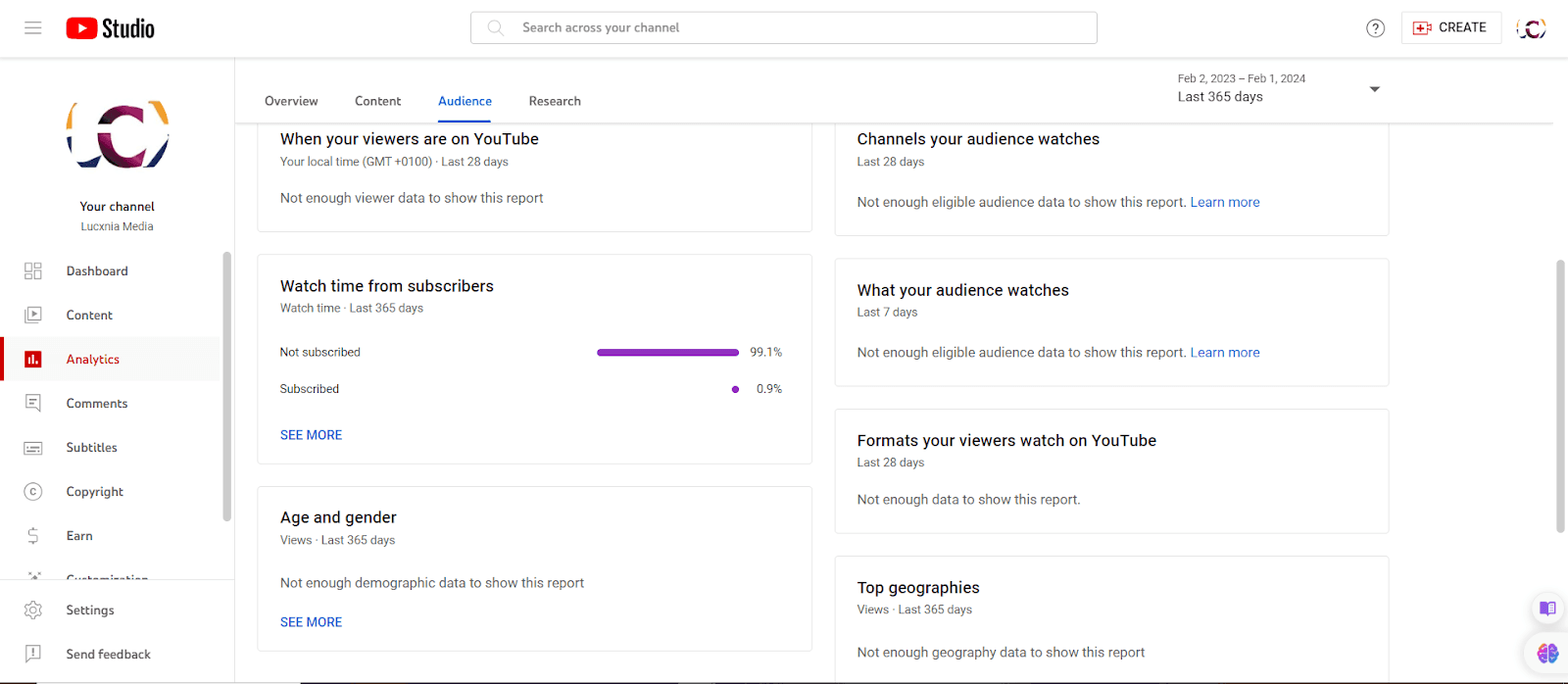
Content your audience watches: The videos your audience watches when they leave your channel.
Content suggesting your videos: Content that your video gets recommended beneath or after.
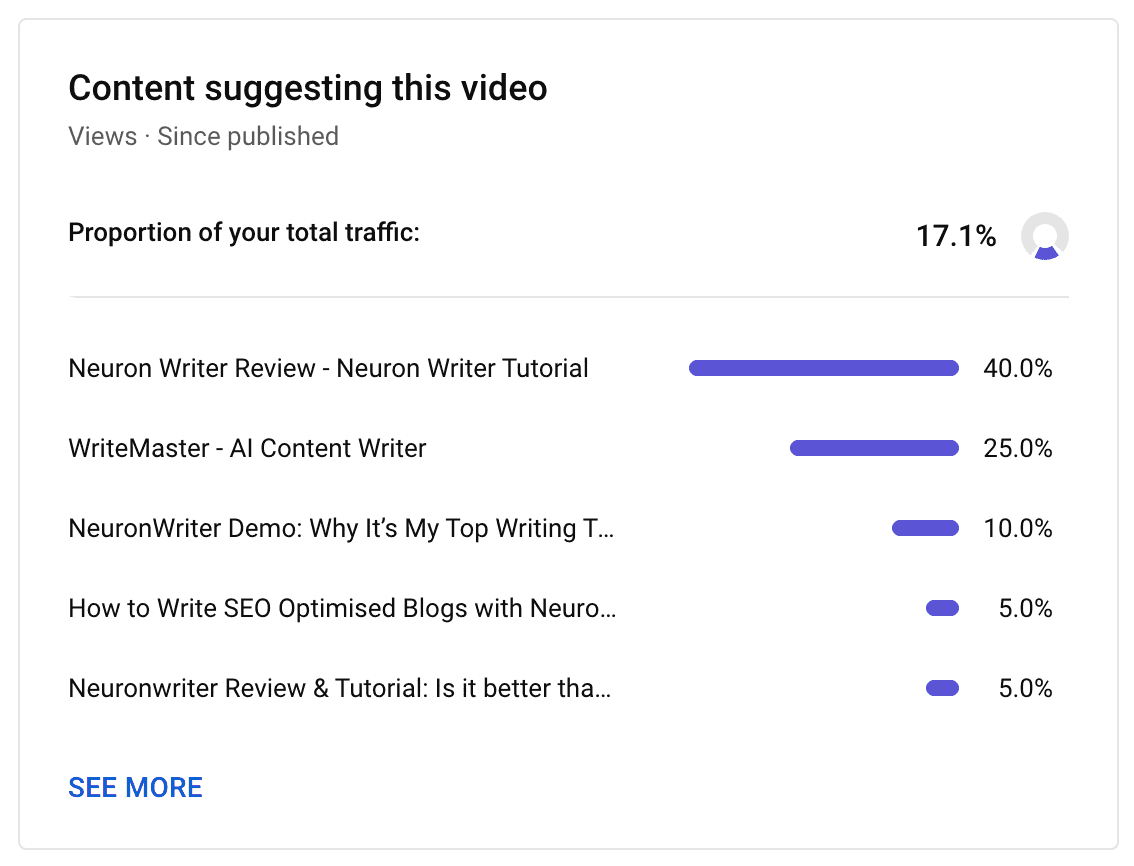
Using data to refine your content strategy
It takes time and data to develop a winning content strategy for your YouTube channel. Choose the KPIs to measure. Some KPIs point to opportunities:
- Explore the other channels and videos your audience follows and videos they watch to find topics they are interested in.
- Collaborate with owners of external websites that embed your videos.
- A high click-through rate with poor watch time may mean you need to review your content. Analyze the ‘key moments of audience retention’ metric to know what you need to change.
Next Steps
To increase your visibility on YouTube, focus on creating value for your audience. Find out who they are, what they want, and when they are online. Create compelling content and analyze your channel’s data to improve future content or tweak previously published videos.
If you’re looking to overcome the overwhelm of collaborating, creating, scheduling, and publishing your YouTube videos, an all-in-one marketing suite can help. See how the CoSchedule Marketing Suite works.